 GMC Terrain: Rear Wiper Blade Replacement
GMC Terrain: Rear Wiper Blade Replacement
The rear wiper blade and wiper arm have a cover for protection. The cover must be removed before the wiper blade can be replaced. To remove the cover:
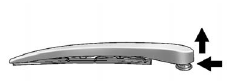
1. Slide a plastic tool under the cover and push upward to unsnap.
2. Slide the cover towards the wiper blade tip to unhook it from the blade assembly.
3. Remove the cover.
4. After wiper blade replacement, ensure that cover hook slides into the slot in
the blade assembly.
5. Snap the cover down to secure.
To remove the wiper blade:
1. Lift the wiper arm away from the windshield.
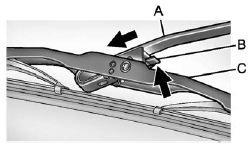
A. Wiper Arm
B. Release Lever
C. Blade Assembly
2. Push the release lever (B) to disengage the hook and push the wiper arm (A) out of the blade assembly (C).
3. Push the new blade assembly securely on the wiper arm until the release lever clicks into place.
4. Replace the wiper cover.
 Front Wiper Blade Replacement
Front Wiper Blade Replacement
To replace the front wiper blades:
1. Lift the wiper arm from the windshield until no further movement is possible.
2. Press the square button on the top side, at the end of the wiper arm, and
p ...
 Headlamp Aiming
Headlamp Aiming
The headlamp aiming system has been preset at the factory.
If the vehicle is damaged in an accident, the aim of the headlamps may be affected
and adjustment may be necessary.
It is recommended tha ...
See also:
Low fuel warning light
The low fuel warning light illuminates
when the tank is nearly empty approximately
2.6 US gal (10.0 liters, or 2.2 Imp
gal). It only operates when the ignition
switch is in the “ON” po ...
Door lock buzzer
If a door is not fully closed, a buzzer sounds continuously if an attempt to
lock the door is made. Fully close the door to stop the buzzer, and lock the
vehicle once more. ...
Coat hooks
CAUTION
■Items that must not be hung on the hook
Do not hang a coat hanger or other hard or sharp objects on the hook. If the
SRS curtain shield airbags deploy, these items may become proje ...
