 Subaru Forester: PTY (Program type) group selection
Subaru Forester: PTY (Program type) group selection
In the PTY selection mode, press the following button to change the PTY group by one step at a time.
Type A and B audio:
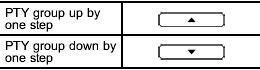
Type C audio:
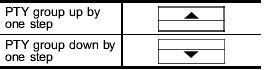
This operation only changes the display. It does not change the station that is currently being received.
 PTY (Program type) group tuning only FM reception)
PTY (Program type) group tuning only FM reception)
Press the indicated button to change to
the PTY selection mode. At this time, the
PTY group that you are currently listening
to (type A, B and C audio)/that you
selected the last time (type ...
 Seek in PTY (Program type) group (type A, B and C audio)
Seek in PTY (Program type) group (type A, B and C audio)
Type A and B audio:
Type C audio:
In the PTY selection mode, when the
preferred PTY group has been selected,
pressing the “SEEK” button “” or “”
seeks within that PTY group.
T ...
See also:
Shifting Out Of NEUTRAL (N)
Use the following procedure to prepare your vehicle for
normal usage.
1. Bring the vehicle to a complete stop, leaving it connected
to the tow vehicle.
2. Firmly apply the parking brake.
3. Tur ...
Cargo area cover
To use
1. Draw out the cover retracted by spring and insert it in the mounting grooves
(A).
2. Remove the cover from the mounting grooves, and the cover will be rolled back
into the retracted ...
General Information
This device complies with Part 15 of the FCC rules and
RSS 210 of Industry Canada. Operation is subject to the
following conditions:
• Changes or modifications not expressly approved by
the p ...
