 Subaru Forester: Precautions for AWD models with automatic transmission
Subaru Forester: Precautions for AWD models with automatic transmission
Your vehicle is equipped with the AWD (All-Wheel Drive) system. In addition, if your vehicle is an AT model, before driving your vehicle with the temporary spare tire, deactivate the AWD capability of the vehicle as follows.
1. Turn the ignition switch to the “LOCK” position.
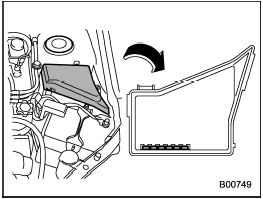
2. Pull any one spare fuse out of the spare fuse holder in the engine compartment.
Spare fuses are attached on the back side of the fuse holder cover. You may pick up any one fuse in the spare fuse holder.
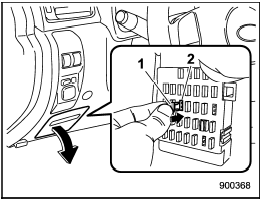
1) Spare fuse
2) FWD connector
3. Put a spare fuse inside the FWD connector located in the cabin and confirm that the All-Wheel Drive warning light “AWD” illuminates. The All-Wheel-Drive capability of the vehicle has now been deactivated.
NOTE
After reinstalling the conventional tire,
remove the spare fuse from the FWD
connector in order to reactivate All-
Wheel Drive. Make sure to restore the
removed spare fuse in the spare fuse
holder located in the engine compartment.
 Temporary spare tire (if equipped)
Temporary spare tire (if equipped)
When a spare tire is mounted or a
wheel rim is replaced without the
original pressure sensor/transmitter
being transferred, the low tire pressure
warning light will illuminate
steadily a ...
 Maintenance tools
Maintenance tools
Your vehicle is equipped with the following
maintenance tools:
- Jack
- Jack handle
- Screwdriver
- Towing hook (eye bolt)
- Wheel nut wrench
- Hex-head wrench (only models with moonroof ...
See also:
Warning lights and chimes
Base instrument cluster shown in standard measure. Metric similar.
Optional instrument cluster shown in standard measure. Metric
similar.
Warning lights and gauges can alert you to a vehicle co ...
Useful information
This Operator's Manual describes all models and all standard and optional equipment
of your vehicle available at the time of publication of the Operator's Manual. Country-specific
diffe ...
Front seatbelt pretensioners
The driver’s and front passenger’s seatbelts
have a seatbelt pretensioner. The
seatbelt pretensioners for the driver’s seat
and front passenger’s seat operate at the
same time as the ...
