Ford Escape: Positive Retention Floor Mat
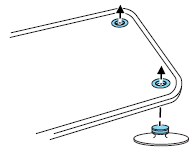
![]() WARNING: Always use
floor mats that are designed
to fit the foot well of your vehicle.
WARNING: Always use
floor mats that are designed
to fit the foot well of your vehicle.
Only use floor mats that leave the
pedal area unobstructed. Only use
floor mats that are firmly secured
to retention posts so that they
cannot slip out of position and
interfere with the pedals or impair
safe operation of your vehicle in
other ways.
• Pedals that cannot move freely can cause loss of vehicle control and
increase the risk of serious personal injury.
• Always make sure that the floor mats are properly attached to the
retention posts in the carpet that are supplied with your vehicle.
Floor mats must be properly secured to both retention posts to
ensure mats do not shift out of position.
• Never place floor mats or any other covering in the vehicle foot well
that cannot be properly secured to prevent them from moving and
interfering with the pedals or the ability to control the vehicle.
• Never place floor mats or any other covering on top of already
installed floor mats. Floor mats should always rest on top of vehicle
carpeting surface and not another floor mat or other covering.
Additional floor mats or any other covering will reduce the pedal
clearance and potentially interfere with pedal operation.
• Check attachment of floor mats on a regular basis. Always properly
reinstall and secure floor mats that have been removed for cleaning
or replacement.
• Always make sure that objects cannot fall into the driver foot well
while the vehicle is moving. Objects that are loose can become
trapped under the pedals causing a loss of vehicle control.
• Failure to properly follow floor mat installation or attachment
instructions can potentially cause interference with pedal operation
causing loss of control of vehicle.
• To install floor mats, position the floor mat so that the eyelet is over
the retention post and press down to lock in.
• To remove the floor mat, reverse the installation procedure.
Liftgate
• To open the liftgate window,
unlock the liftgate (with the
power door locks or the remote
entry) and press the right side
control button located under the
license plate lamp shield.
• To open the liftgate, unlock the
liftgate (with the power door
locks or the remote entry) and
press the middle control button
within the pull handle, located
below the license plate.
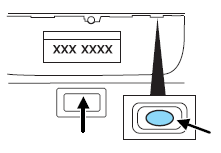
To lock the liftgate and the liftgate window, use the power door locks.
Do not open the liftgate or liftgate window in a garage or other enclosed area with a low ceiling. If the liftgate window is raised and the liftgate is also opened, both liftgate and window could be damaged against a low ceiling.
Do not leave the liftgate or liftgate window open while driving. Doing so could cause serious damage to the liftgate and its components as well as allowing carbon monoxide to enter the vehicle.
![]() WARNING: Make sure that the liftgate door and/or window are
closed to prevent exhaust fumes from being drawn into the
vehicle. Exhaust fumes contain carbon monoxide which can injure your
lungs and cause drowsiness and even death. This will also prevent
passengers and cargo from falling out. If you must drive with the
liftgate door or window open, keep the vents open so outside air comes
into the vehicle.
WARNING: Make sure that the liftgate door and/or window are
closed to prevent exhaust fumes from being drawn into the
vehicle. Exhaust fumes contain carbon monoxide which can injure your
lungs and cause drowsiness and even death. This will also prevent
passengers and cargo from falling out. If you must drive with the
liftgate door or window open, keep the vents open so outside air comes
into the vehicle.
See also:
Emissions control system maintenance
The Scheduled Maintenance services listed in bold type
must be done at the times or mileages specified to ensure
the continued proper functioning of the emissions control
system. These and all other maintenance services included
in this manua ...
Identification Numbers
Vehicle Identification
Number
Vehicle Identification
Number
The Vehicle Identification Number (VIN) may be found in the two locations shown
in the above illustrations. This number is used to register the vehicle. It is also
used to assist ...

 Universal garage door opener (if equipped)
Universal garage door opener (if equipped)