 GMC Terrain: Passenger Compartment Air Filter
GMC Terrain: Passenger Compartment Air Filter
The filter removes dust, pollen, and other airborne irritants from outside air that is pulled into the vehicle.
The filter should be replaced as part of routine scheduled maintenance. See Maintenance Schedule on page 11‑3 for replacement intervals. To find out what type of filter to use, see Maintenance Replacement Parts on page 11‑14.
The passenger compartment air filter can be accessed by removing the entire glove box.
1. Open the glove box completely and locate the stop tab on top of the glove box door.
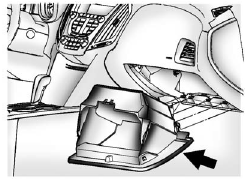
2. Push the stop tab upwards until the stop tab is under the instrument panel
assembly and the glove box is released.
3. Unsnap the tabs beneath the glove box that connects it to the bottom of the instrument
panel assembly.
4. Remove the glove box.
5. Locate the service door for the passenger compartment air filter.
6. Push the two tabs upwards and release the latches holding the service door. Lift
the service door.
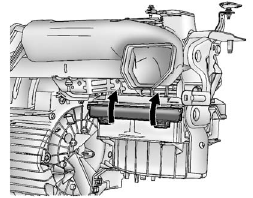
7. Remove the old air filter.
8. Install the new air filter.
9. Close the service door and latches.
10. Re-install the glove box.
See your dealer if additional assistance is needed.
 Air Vents
Air Vents
Use the air outlets, located in the center and on the side of the instrument
panel, to direct the airflow. Use the thumbwheels located near the center air outlets,
to open or close off the airflow ...
See also:
Replacing a High-mount Brake Light Bulb
1. Open the tailgate.
Unlatch the top of the cover by
pulling back on it with your hands.
2. Place a cloth on the side edge of
the cover to prevent scratches.
Remove the cover by carefully ...
Operating the XM Radio
To listen to XM Radio, turn the
ignition switch to the ACCESSORY
(I) or the ON (II) position. Push the
power/volume knob to turn on the
audio system, and press the CD/XM
button. Adjust the v ...
Motorway
After selecting Motorway from the menu, enter
the road name or number, then select an
entrance or exit. All of the entrance or exit
junctions for the chosen road are displayed.
The map showing the ...

