 Mitsubishi Outlander: Parking brake
Mitsubishi Outlander: Parking brake
To park the vehicle, first bring in to a complete stop, fully engage the parking brake.
To apply
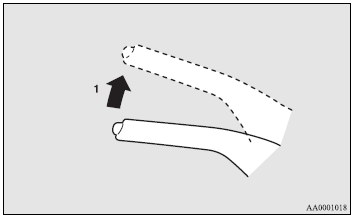
1- Pull the lever up without pushing the button at the end of hand grip.
To release
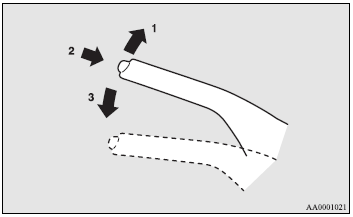
1- Pull the lever up slightly. 2- Push the button at the end of hand grip. 3- Push the lever downward.
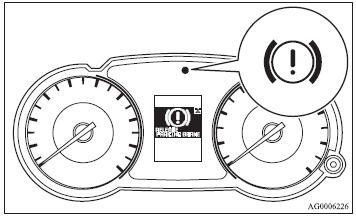
CAUTION:
● Before driving, be sure that the parking brake is fully released and brake warning
lamp is off. If you drive without the parking brake fully released, “RELEASE PARKING
BRAKE” will appear on the information screen in the multi-information display. If
a vehicle is driven without releasing the parking brake, the brakes will be overheated,
resulting in ineffective braking and possible brake failure.
 Running-in recommendations
Running-in recommendations
During the running-in period for the first 1,000 km (600 miles), it is advisable
to drive your new vehicle using the following precautions as a guideline to aid
long life as well as future econo ...
 Parking
Parking
To park the vehicle, fully engage the parking brake, and then move the gearshift
lever to 1st or “R” (Reverse) position.
Parking on a hill
To prevent the vehicle from rolling, follow these pro ...
See also:
Outside rear-view mirrors
To adjust the mirror position
The outside rear-view mirrors can be operated when the ignition switch is in
the “ON” or “ACC” position.
WARNING:
● Do not attempt to adjust the rear- ...
Air cleaner
Push the tabs 1 and pull out the filter element
2 .
The air cleaner filter should not be cleaned and
reused. Replace it according to the maintenance
log shown in the “NISSAN Service and Mai ...
General notes
The roller sunblinds shield the vehicle interior from sunlight. The two roller
sunblinds can only be opened and closed together when the panorama roof with power
tilt/sliding panel is closed.
...
