Volvo XC60: The MY CAR menus
Introduction

The menu system provides access to menus for operating many of the vehicle's functions, such as setting the clock, door mirrors, locks, etc.
Navigating in the menus is done using the buttons on the center console control panel or with the right-side steering wheel keypad.
Some of the features mentioned in this section are optional.
Operation
Center console controls

Center console controls for menu navigation
1 Press MY CAR to access the My Car menus.
2 Press OK/MENU to select a highlighted selection or to store a certain function in the system's memory.
3 Turn to navigate up/down among menu selections.
4 EXIT
EXIT functions
EXIT can be used to go back in the menu structure or to cancel the most recent selection.
The results of pressing EXIT vary, depending on where you are in the menu structure.
• Press EXIT briefly to go back one step at a time in the current menu.
• Press and hold EXIT to go to the main MY CAR menu.
• From the main MY CAR menu, press and hold EXIT to go to the infotainment system's main view. See page 208 for additional information.
Steering wheel keypad

The keypad varies according to the vehicle's equipment
1 Turn the thumb wheel to go up/down among menu selections. Press the thumb wheel to make a selection or store a function in the system's memory.
2 EXIT.
Paths
The current menu level is displayed at the upper right of the center console display. Menu paths are displayed as follows, for example:
Settings
 Car settings
Car settings
 Lock settings
Lock settings
 Doors unlock
Doors unlock
 Driver door, then all
Driver door, then all
The following is an example of how to set a function in the menu system:
1. Press the MY CAR button on the center console control panel.
2. Navigate to a menu, for example Settings using the thumb wheel (1) and press it to open a submenu.
3. Navigate to the desired submenu such as Car settings.
4. Navigate to Lock settings and press the thumb wheel to open a new submenu.
5. Navigate to Doors unlock and press the thumb wheel to open a submenu with alternatives that can be selected.
6. Use the thumb wheel to move to the desired choice and press the thumb wheel to put an X in the box.
7. Finish by exiting the menu system either one step at a time with short presses on EXIT (2) or press and hold this button to return to the main menu.
The OK/MENU (2), EXIT (4) and control (3) in the center console can be used in the same way.
MY CAR
When the MY CAR symbol has been selected, the following menu alternatives are displayed.
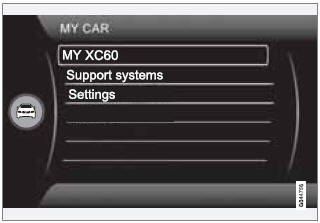
• My XC60
• Support systems
• Settings
My XC60

MY CAR
 My XC60
My XC60
The display shows all of the vehicle's driver support systems, which can be activated/ deactivated here.
Driver support systems
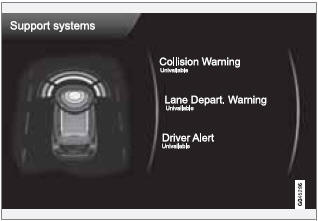
MY CAR
 Support systems
Support systems
(MY CAR > Support systems)
The screen shows the current status (settings) for the vehicle's driver support systems.
Menu settings
The following pages list the main menus/submenus and possible selections.
Car key memory
See pages 86 and 57 for more information.
Lock settings
Automatic door locking
Doors unlock
All doors
Driver door, then all
Keyless entry
All doors
Any door
Doors on same side
Both front doors
Audible confirmation
See page 57 and 63 for more information.
Reduced Guard
Activate once
Ask when exiting
See page 70 for more information.
Side mirror settings
Fold mirrors
Tilt left mirror
Tilt right mirror
See page 103 for more information.
Light settings
Door lock confirmation light
Unlock confirmation light
See page 57 for more information.
Approach light duration
Off
30 sec
60 sec
90 sec
See page 58 for more information.
Home safe light duration
30 sec
60 sec
90 sec
See page 96 for more information.
Triple indicator
See page 95 for more information.
Daytime running lights
See page 92 for more information.
Active bending lights
See page 93 for more information.
Tire pressure system
Warns if tire pressure is too low
Calibrate tire pressure
See page 309 for more information.
Steering wheel force
High
Medium
Low
See page 151 for more information.
Reset car settings
This feature returns the "Car settings" menu to the original factory settings.
MY CAR
 Settings
Settings
 Driver support
systems
Driver support
systems
Collision Warning
Collision Warning
Warning distance
Long
Normal
Short
Warning sound
See page 174 for more information.
Lane Departure Warning
Lane Departure Warning
On at start-up
Increased sensitivity
See page 183 for more information.
DSTC
See page 149 for more information.
City Safety
See page 167 for more information.
BLIS
See page 194 for more information.
Distance Alert
See page 164 for more information.
Driver Alert
See page 180 for more information.
MY CAR
 Settings
Settings
 System options
System options
Set/change time
See page 80 for more information.
Time format
12 h
24 h
Screensaver
The contents of the screen are replaced by another image if this selection is marked. The contents of the screen will be displayed again if one of the buttons (1-4) is pressed, see page 133.
Uncheck the selection to turn the screen saver off.
Language
Select the language for menu texts.
Show help text
This displays help texts for the current menu.
Distance and fuel units
MPG (UK)
MPG (US)
km/l
l/100km
See page 147 for more information about the trip computer.
Temperature unit
Celsius
Fahrenheit
Select the temperature scale to be displayed by the climate control unit.
Volume levels
Voice output volume
Front park assist volume
Rear park assist volume
Phone ringing volume
Reset system options
This feature returns the "System options" menu to the original factory settings.
MY CAR
 Settings
Settings
 Voice settings.
Voice settings.
Voice tutorial
Select this menu alternative and press OK for spoken information about how the system works.
Voice command list
Phone commands
Phone
Phone call contact
Phone dial number
Navigation commands
Navigation
Navigation repeat instruction
Navigation go to address
General commands
Help
Cancel
Voice tutorial
The menu alternatives under Phone commands show examples of the voice commands available when a cell phone is connected to the Bluetooth® hands-free system.
See page 241 for more detailed information.
The menu alternatives under Navigation commands show examples of the voice commands available for the optional Volvo Navigation System. Refer to the navigation system's manual for detailed information.
Voice user setting
Default setting
User 1
User 2
Two user profiles can be set, which is useful if more than one person uses voice commands regularly. Default setting resets the factory settings.
Voice training
User 1
User 2
Voice training enables the system to become familiar with the driver's voice and pronunciation.
A list of phrases is presented on the screen for the driver to read aloud. When the system has registered the driver's pronunciation, no additional phrases will be displayed.
After completed voice training, select User 1 or User 2 in Voice user setting to set the system to the current user.
Voice output volume
• A volume control will be displayed. To set the volume level:
1. Adjust the volume using the thumb wheel 2. Test the setting by pressing OK.
3. Store the setting and leave the menu by pressing EXIT.
Voice POI list
Edit list
The navigation system has a large number of points of interest (POIs). A maximum of 30 POIs can be stored in this list.
The menu alternative Voice POI list is only displayed if the vehicle is equipped with the optional Volvo Navigation System. Refer to the navigation system's manual for detailed information.
MY CAR
 Settings
Settings
 Audio settings
Audio settings
See page 204 for more information about the infotainment system.
MY CAR
 Settings
Settings
 Climate settings
Climate settings
Automatic blower adjustment
Normal
High
Low
Recirculation timer
Automatic rear defroster
Interior air quality system
Reset climate settings
This feature returns the "Climate settings" menu to the original factory settings.
For more information about the climate system, see page 139.
MY CAR
 Settings
Settings
 Favorites (FAV)
Favorites (FAV)
See page 211 for more information about this feature.
MY CAR
 Settings
Settings
 Information
Information
Number of keys
See page 56 for more information.
VIN number
See page 351 for more information.
DivX® VOD code
See page 226 for more information.
Bluetooth software version in car
See page 232 for more information.
Map and software version
Refer to the optional Volvo Navigation System manual for more information.
See also:
Engine Compartment — 3.7L
1 — Air Cleaner Filter
2 — Engine Oil Dipstick
3 — Brake Fluid Reservoir
4 — Integrated Power Module (Fuses)
5 — Battery
6 — Washer Fluid Reservoir
7 — Engine Coolant Reservoir
8 — Engine Oil Fill
9 — Coolant Press ...
Meters and gauges
NOTE
Liquid-crystal displays are used in
some of the meters and gauges on
the combination meter. You will find
their indications hard to see if you wear
polarized glasses. ...

 Menus and messages
Menus and messages