 GMC Terrain: OnStar Overview
GMC Terrain: OnStar Overview
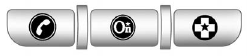
If equipped, this vehicle has a comprehensive, in-vehicle system that can connect to a live Advisor for Emergency, Security, Navigation, Connection, and Diagnostic Services.
The OnStar system status light is next to the OnStar buttons. If the status light is:
○ Solid Green: System is ready.
○ Flashing Green: On a call.
○ Red: Indicates a problem.
Push  or call 1&-888&-4&-ONSTAR (1&-888&-466&-7827)
to speak to an Advisor.
or call 1&-888&-4&-ONSTAR (1&-888&-466&-7827)
to speak to an Advisor.
Push  to:
to:
○ Make a call, end a call, or answer an incoming call.
○ Give OnStar Hands-Free Calling voice commands.
○ Give OnStar Turn-by-Turn Navigation voice commands. Requires the available Directions
and Connections service plan.
Push  to connect to a live Advisor
to:
to connect to a live Advisor
to:
○ Verify account information or update contact information. . Get driving directions. Requires the available Directions and Connections service plan. . Receive On-Demand Diagnostics for a check on the vehicle’s key operating systems. . Receive Roadside Assistance.
Push to get a priority connection
to an Emergency Advisor available 24/7 to:
to get a priority connection
to an Emergency Advisor available 24/7 to:
○ Get help for an emergency.
○ Be a Good Samaritan or respond to an AMBER Alert.
○ Get crisis assistance and evacuation routes.
 OnStar
OnStar
...
 OnStar Services
OnStar Services
...
See also:
Installing a rearward facing child restraint
1. Place the child restraint system in the
rear seating position.
2. Run the lap and shoulder belt through
or around the child restraint system
following the instructions provided by its
ma ...
Finish Care
Application of aftermarket clearcoat sealant/wax materials is not recommended.
If painted surfaces are damaged, see your dealer to have the damage assessed and
repaired. Foreign materials such as ...
Vehicles with manual transmission
Shift to either first gear or reverse gear R.
Turn the SmartKey to position 0 in the ignition lock and remove it. The
immobilizer is activated.
Apply the parking brake firmly.
...
