Subaru Forester: Meters and gauges
NOTE
Liquid-crystal displays are used in
some of the meters and gauges on
the combination meter. You will find
their indications hard to see if you wear
polarized glasses.
Combination meter illumination
When the ignition switch is turned to the
“ON” position, the various parts of the
combination meter are illuminated in the
following sequence:
1. Warning lights, indicator lights, meter
needles, gauge needles, odometer and
trip meter back light illuminate.
2. Meters and gauges each show MAX position.
3. Meters and gauges each show MIN position.
4. Dials and indicators in meters and gauges light up.
5. Regular illumination (for driving) begins.
Canceling the function for meter/gauge needle movement upon turning on the ignition switch
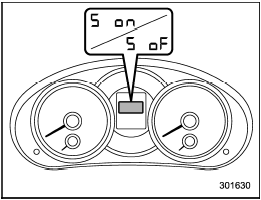
Type A
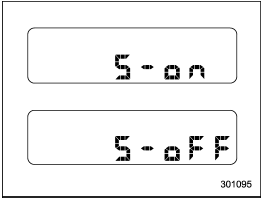
Type B
It is possible to activate or deactivate the movement of the meter needles and gauge needles that takes place when the ignition switch is turned to the “ON” position.
1. Turn the ignition switch to the “LOCK” or “Acc” position.
2. Press the trip knob to show  or
or  on the odometer/trip meter
display.
on the odometer/trip meter
display.
The display can be switched as shown in the following illustration by pressing the trip knob.
Type A:
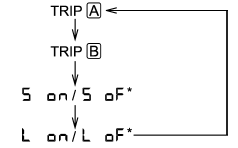
*:  or
or
 , and
, and
 or
or
 cannot
be displayed when the ignition switch
in the “ON” position.
cannot
be displayed when the ignition switch
in the “ON” position.
Type B:
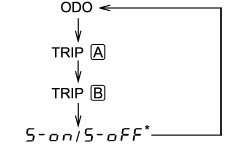
*:  or
or
 cannot be displayed when
the ignition switch is in the “ON” position.
cannot be displayed when
the ignition switch is in the “ON” position.
3. To change the current setting, press the trip knob for at least 2 seconds.
 : Activated
: Activated
 : Deactivated
: Deactivated
NOTE
- Your vehicle’s initial movement
setting of the meter/gauge needles
has been set for activation  at the time of shipment from the
factory.
at the time of shipment from the
factory.
- It is not possible to cancel the initial movement setting of the meter/gauge needles when the ignition switch is in the “ON” position. Cancel the setting when the ignition switch is in the “LOCK” or “Acc” position.
Meter needles/gauge illumination setting (models with type A combination meter)
When the setting is activated or deactivated, the meter needles and gauge illuminate and turn off as follows.
Activated:
When the driver’s door is opened while the ignition switch is in the “LOCK” position, the needles and gauge illuminate and turn off after approximately 20 seconds.
The illumination gradually turns off after the ignition switch is turned from the “ON” position to the “LOCK” position.
Deactivated:
The needles and gauge do not illuminate when the driver’s door is opened while the ignition switch is in the “LOCK” position.
The illumination turns off immediately after the ignition switch is turned from the “ON” position to the “LOCK” position.
NOTE
- Even during the illumination after
the driver’s door is opened, if the
ignition switch is turned to the “ON”
position, the combination meter will
illuminate as usual.
- If the doors are locked by the remote keyless entry system during the illumination after the driver’s door is opened, the illumination will be turned off.
- Even while the illumination gradually turns off after the ignition switch is turned to the “LOCK” position, if the ignition switch is turned to the “ON” position, the combination meter illuminates as usual.
To change the setting:
1. Turn the ignition switch to the “LOCK” or “Acc” position.
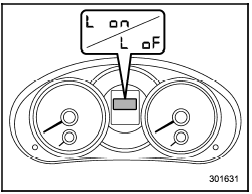
2. Press the trip knob to show  or
or
 on the trip meter display. The
display
can be switched as shown in the following
illustration by pressing the trip knob.
on the trip meter display. The
display
can be switched as shown in the following
illustration by pressing the trip knob.
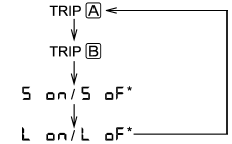
*:  or
or  ,
and
,
and  or
or  cannot
be displayed when the ignition switch is
in the “ON” position.
cannot
be displayed when the ignition switch is
in the “ON” position.
3. To change the current setting, press the trip knob for at least 2 seconds.
 : Activated
: Activated
 : Deactivated
: Deactivated
NOTE
The initial illumination setting of the
meter needles/gauge of your vehicle
has been set for activation  at the
time of shipment from the factory.
at the
time of shipment from the factory.
Speedometer
The speedometer shows the vehicle speed.
Odometer/Trip meter
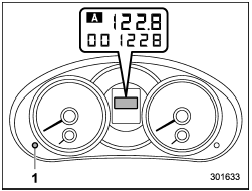
Type A
1) Trip knob
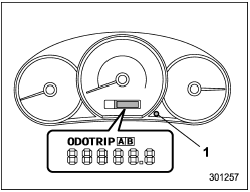
Type B
1) Trip knob
This meter displays the odometer and two trip meters when the ignition switch is in the “ON” position.
If you press the trip knob when the ignition switch is in the “LOCK” or “Acc” position, the odometer/trip meter will light up. It is possible to switch the indications while the odometer/trip meter is lit up. If you do not press the trip knob within 10 seconds of illumination of the odometer/trip meter, the odometer/trip meter will turn off.
The display can be switched as shown in the following illustrations by pressing the trip knob.
Type A:
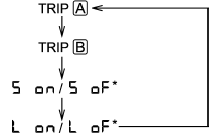
*:  or
or  ,
and
,
and  or
or  cannot
be displayed when the ignition switch is
in the “ON” position.
cannot
be displayed when the ignition switch is
in the “ON” position.
Type B:
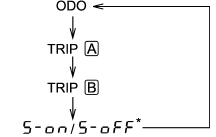
*:
 or
or
 cannot be displayed when
the ignition switch is in the “ON” position.
cannot be displayed when
the ignition switch is in the “ON” position.
Odometer
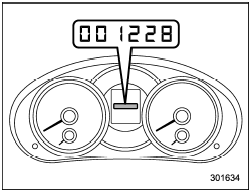
Type A
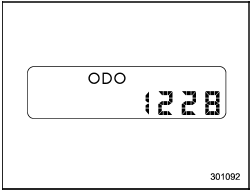
Type B
The odometer shows the total distance that the vehicle has been driven.
Double trip meter
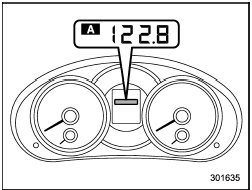
Type A
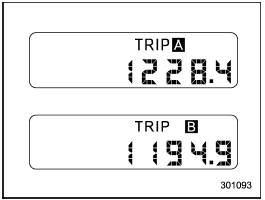
Type B
The trip meter shows the distance that the vehicle has been driven since you last set it to zero.
To set the trip meter to zero, select the A trip or B trip meter by pushing the knob and keep the knob pushed for more than 2 seconds.

To ensure safety, do not attempt to change the function of the indicator during driving, as an accident could result.
NOTE
If the connection between the combination
meter and battery is broken for any
reason such as vehicle maintenance or
fuse replacement, the data recorded on
the trip meter will be lost.
Tachometer
The tachometer shows the engine speed in thousands of revolutions per minute.

Do not operate the engine with the pointer of the tachometer in the red zone. This may cause severe damage to the engine.
Fuel gauge
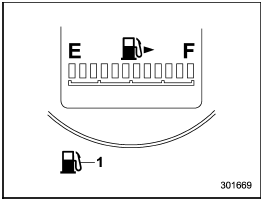
Type A
1) Low fuel warning light
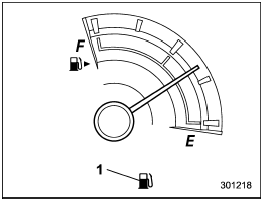
Type B
1) Low fuel warning light
The fuel gauge shows the approximate amount of fuel remaining in the tank.
When the ignition switch is in the “LOCK” or “Acc” position, the fuel gauge is off (type A)/the fuel gauge shows “E” (type B) even if the fuel tank contains fuel.
The fuel gauge indication may change slightly during braking, turning or acceleration due to fuel level movement in the tank.
If you press the trip knob while the ignition switch is in the “LOCK” or “Acc” position, the fuel gauge will light up and indicate the amount of fuel remaining in the tank.
If, while the fuel gauge is indicating the amount of fuel remaining in the tank, you (a) do not press the trip knob for 10 seconds or (b) open and close the driver’s door, the fuel gauge indication will turn off.
NOTE
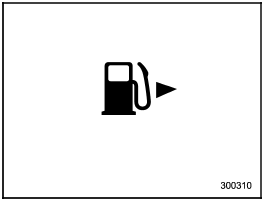
You will see the “ ” sign in the
fuel
gauge.
” sign in the
fuel
gauge.
This indicates that the fuel filler door (lid) is located on the right side of the vehicle.
Low fuel warning light
The low fuel warning light illuminates when the tank is nearly empty [approximately 2.6 US gal (10.0 liters, 2.2 Imp gal)]. It only operates when the ignition switch is in the “ON” position.
NOTE
This light does not turn off unless the
tank is replenished up to an internal
fuel quantity of approximately 4.0 US
gal (15 liters, 3.3 Imp gal).

Promptly put fuel in the tank whenever the low fuel warning light illuminates. Engine misfires as a result of an empty tank could cause damage to the engine.
Temperature gauge (models with type A combination meter)
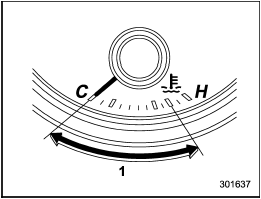
1) Normal operating range
The temperature gauge shows engine coolant temperature when the ignition switch is in the “ON” position.
The coolant temperature will vary in accordance with the outside temperature and driving conditions.
We recommend that you drive moderately until the pointer of the temperature gauge reaches near the middle of the range.
Engine operation is optimum with the engine coolant at this temperature range and high revving operation when the engine is not warmed up enough should be avoided.

If the pointer exceeds the normal operating range, safely stop the vehicle as soon as possible.
Refer to “Engine overheating”.
ECO gauge (models with type A combination meter)
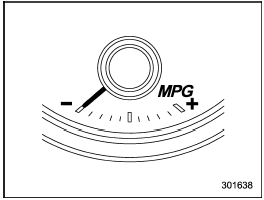
The unit displayed varies depending on the model.
The ECO gauge shows the difference between the average rate of fuel consumption since the trip meter was last reset and the current rate of fuel consumption.
The ECO gauge indicates the current fuel efficiency as shown in the following chart.
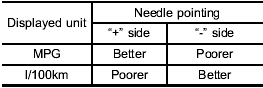
NOTE
- The ECO gauge shows only an
approximate indication of fuel efficiency.
- After resetting the trip meter, the average rate of fuel consumption is not shown until driving 0.6 mile (1 km).
Until that time, the ECO gauge does not operate.
See also:
Power Steering
The standard power steering system will give you good
vehicle response and increased ease of maneuverability
in tight spaces. The system will provide mechanical
steering capability if power assist is lost.
If for some reason the power assist i ...

 Ignition switch
Ignition switch