Ford Escape: Notice to utility vehicle and truck owners
Utility vehicles and trucks handle differently than passenger cars in the various driving conditions that are encountered on streets, highways and off-road. Utility vehicles and trucks are not designed for cornering at speeds as high as passenger cars any more than low-slung sports cars are designed to perform satisfactorily under off-road conditions.
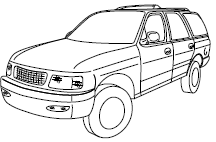
![]() WARNING: Utility vehicles have a significantly higher rollover
rate than other types of vehicles. To reduce the risk of serious
injury or death from a rollover or other crash you must:
WARNING: Utility vehicles have a significantly higher rollover
rate than other types of vehicles. To reduce the risk of serious
injury or death from a rollover or other crash you must:
• Avoid sharp turns and abrupt maneuvers;
• Drive at safe speeds for the conditions;
• Keep tires properly inflated;
• Never overload or improperly load your vehicle; and
• Make sure every passenger is properly restrained.
![]() WARNING: In a rollover crash, an unbelted person is
significantly more likely to die than a person wearing a seat belt.
WARNING: In a rollover crash, an unbelted person is
significantly more likely to die than a person wearing a seat belt.
All occupants must wear seat belts and children/infants must use appropriate restraints to minimize the risk of injury or ejection.
Study your owner’s guide and any supplements for specific information about equipment features, instructions for safe driving and additional precautions to reduce the risk of an accident or serious injury.
See also:
Electrical circuit protection
Fuses A vehicle’s electrical system is protected from electrical overload damage
by fuses. This vehicle has two fuse panels, one located in the driver's side panel
bolster, the other in the engine compartment near the battery. If any of y ...
Advanced supplemental restraint (Airbag) sustem (SRS)
Your Hyundai is equipped with an advanced
Supplemental Restraint (Airbag) System. The
indications of the system's presence are the
letters "SRS AIRBAG" embossed on the airbag
pad cover in the steering wheel and the
passenger's s ...

 Safety seats for children
Safety seats for children