 Mercedes-Benz GLK-Class: Multifunction display
Mercedes-Benz GLK-Class: Multifunction display
Values and settings as well as display messages are shown in the multifunction display.
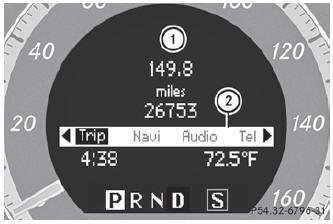
- : Description field
- ; Menu bar
- To show menu bar 2: press the
 or
or
 button on the steering wheel.
button on the steering wheel.
 Right control panel
Right control panel
Back button
...
See also:
Optional Separation Net
The separation net can be used to
hold back soft, lightweight items
stored in the cargo area. Heavy
items should be properly secured on
the floor of the cargo area. The net
may not prevent h ...
Settings made from the front center control panel
1 MEDIA
2 TUNE
3 OK/MENU
4 EXIT ...
Instrument Panel
...

