 Nissan Rogue: Moving closer to a projecting object
Nissan Rogue: Moving closer to a projecting object
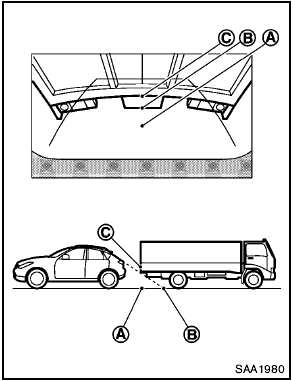
The position C is shown further than the position B in the display. However, the position C is actually at the same distance as the position A . The vehicle may hit the object when moving toward the position A if the object projects over the actual moving course.
 Moving near a projecting object
Moving near a projecting object
The predicted course lines A do not touch the
object in the display. However, the vehicle may
hit the object if it projects over the actual moving
course.
There may be a small distance visi ...
 Operating tips
Operating tips
- The screen displayed on the Around View
Monitor will automatically return to the
previous screen when no operation takes
place for 3 minutes after the CAMERA
button has been pushed while the ...
See also:
Dehumidify the Interior
Air conditioning, as it cools, removes
moisture from the air.When used in
combination with the heater, it
makes the interior warm and dry and
can prevent the windows from
fogging up.
1. Tur ...
Wheels and tires
Road wheel
1: 2WD models
2: AWD models
3: AWD models (P225/55R18 97V) ...
Common functions: Remote key/Personal Car Communicator (PCC)
Personal Car Communicator (PCC)
...
