 Subaru Forester: MODE button
Subaru Forester: MODE button
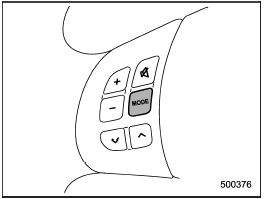
Models without Hands-free system
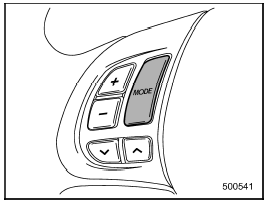
Models with Hands-free system
The “MODE” button is used to select the desired audio mode. Each time it is pressed, the mode changes to the next one in the following sequence:
Type A and B audio:
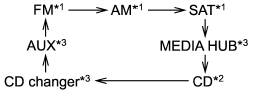
Type C and D audio:
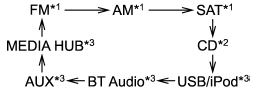
*1: The frequency last received in the selected waveband will be displayed.
*2: Only when a CD is in the player.
*3: Only when the device is connected.
 Audio control buttons (if equipped)
Audio control buttons (if equipped)
These buttons are located on the spokes
of the steering wheel. They allow the
driver to control audio functions without
taking his/her hands off the steering
wheel. ...
 Models with Hands-free system
Models with Hands-free system
Press this button for more than 1.5
seconds if you wish to immediately cut
the volume to zero.
The audio display will show “MUTE”.
If you press the button for more than 1.5
seconds again, ...
See also:
Totally Integrated Power Module
The Totally Integrated Power Module is located in the
engine compartment near the battery. This center contains
cartridge fuses, mini-fuses and relays. A label that
identifies each component is ...
Gauges and meters
Vehicles without smart key system
The following gauges, meters and displays illuminate when the
engine switch is in the “ON” position.
Vehicles with smart key system
The following gauges, me ...
System
- Button feedback: Soft key confirmation
tone on or off.
- Clock adjust: Select 12 or 24 hour clock.
Set current time. Select Date to change the
date, or to alter the date format.
Select Set, to ...
