 Subaru Forester: Menu list of the Hands-free system
Subaru Forester: Menu list of the Hands-free system
Turn the “TUNE/TRACK/CH” dial to select a menu, and then press the dial to enter the selected menu.
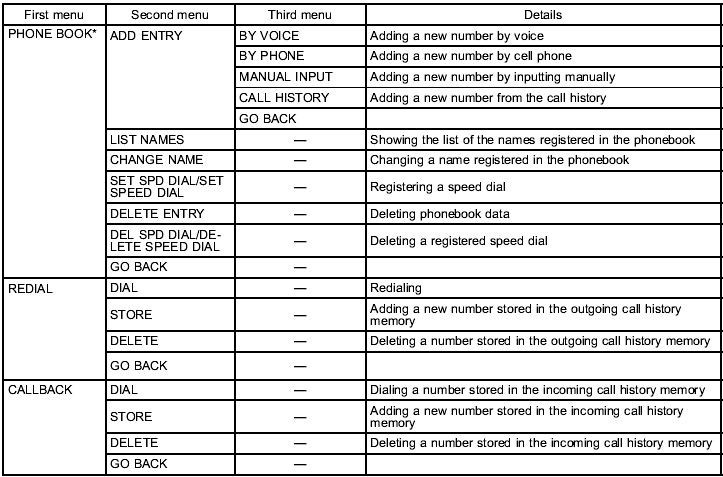
*: If a cell phone is not registered, the menu described in the chart is not indicated.
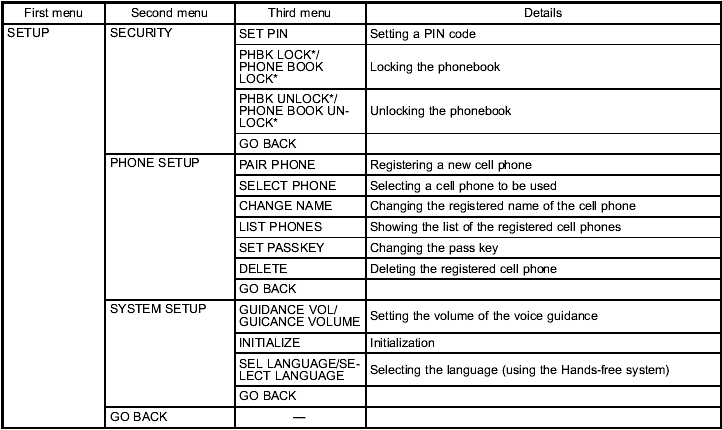
*: If a PIN code is not registered, the menu described in the chart is not available.
 Preparation for using the Handsfree system
Preparation for using the Handsfree system
Before using the Hands-free system, it is
necessary to register a cell phone in the
system. Perform the following procedure
to register a cell phone.
1. Press the OFF hook switch .
2. Select â ...
 Voice command system
Voice command system
Voice command system
1) OFF hook switch
2) ON hook switch
3) Talk switch
To turn on the voice command system,
press the talk switch briefly. To
turn off
the voice command system, wait f ...
See also:
Adjusting the rear seat head restraint angle
Adjust the head restraints so that they are as close as possible to your head.
You can only adjust the two outer head restraints.
X Pull or push the top of the head restraint until it is in the de ...
Wiper intermittent time control
Wiper intermittent time control
When the wiper switch is in the “”
position, turn the dial to adjust the operating
interval of the wiper.
The operating interval can be adjusted
continu ...
Detachable key blade
Each remote key or PCC contains a detachable
metal key blade for mechanically locking or
unlocking the driver's door and the glove compartment.
See page 61 for more information
on the key blade ...
