 Subaru Forester: Manual transmission
Subaru Forester: Manual transmission
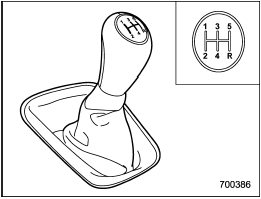
Manual transmission
The manual transmission is a fully synchromeshed, 5-forward-speed and 1-reverse- speed transmission.
The shift pattern is shown on the shift lever knob. When shifting from 5th gear to reverse gear, first return the shift lever to the neutral position then shift into reverse gear.
To change gears, fully depress the clutch pedal, move the shift lever, and gradually let up on the clutch pedal.
If it is difficult to shift into gear, put the transmission in neutral, release the clutch pedal momentarily, and then try again.

- Do not drive the vehicle with the clutch disengaged (i.e., when the clutch pedal is depressed) or with the shift lever in the neutral position. Engine braking has no effect in either of these conditions and the risk of an accident is consequently increased.
- Do not engage the clutch (i.e., release the clutch pedal) suddenly when starting the vehicle.
By doing so the vehicle might unexpectedly accelerate or the transmission could malfunction.

Shift into reverse ONLY when the vehicle has completely stopped. It may cause damage to the transmission to try shifting into reverse when the vehicle is moving.
 Changing the remote control batteries
Changing the remote control batteries
- Do not let dust, oil or water get on
or in the remote engine start
transmitter when replacing the
battery.
- Be careful not to damage the
printed circuit board in the remote
engine st ...
 Shifting speeds
Shifting speeds
...
See also:
Check Out Your Vehicle
Before you leave the pavement, be
sure to do all scheduled maintenance
and service, and inspect your vehicle
for any problems. Pay special
attention to the condition of the tires,
and check ...
CD Player
For vehicles equipped with the MyLink or IntelliLink infotainment system, see
the separate MyLink/ IntelliLink Features and Functions Guide for more information.
The player can be used for CD and ...
Engine oil viscosity
Viscosity describes the flow characteristics of a fluid. If an engine oil has
a high viscosity, this means that it is thick; a low viscosity means that it is
thin.
Select an engine oil with an SA ...
