 Nissan Rogue: Main power window switch (driverŌĆÖs side)
Nissan Rogue: Main power window switch (driverŌĆÖs side)
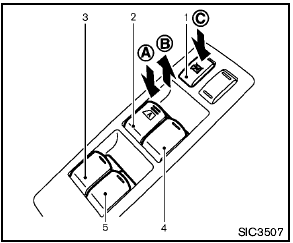
Main power window switch (driverŌĆÖs side)
1. Window lock button
2. Driver side window
3. Rear left passenger side window
4. Front passenger side window
5. Rear right passenger side window
To open or close the window, push down A or pull up B the switch and hold it. The main switch (driver side switches) will open or close all the windows.
 Power windows
Power windows
- Make sure that all passengers have
their hands, etc. inside the vehicle
while it is in motion and before
closing the windows. Use the window
lock switch to prevent unexpected
use of th ...
 Locking passengersŌĆÖ windows
Locking passengersŌĆÖ windows
When the lock button C is pushed in, only the
driver side window can be opened or closed.
Push it in again to cancel. ...
See also:
Diesel glow plug (amber)
Diesel glow plug (amber)
Illuminates when the ignition is
switched on to indicate that the
glow plugs are active. Wait until
the lamp extinguishes before starting the
engine. ...
Folding and raising the rear seats
Folding and raising the rear seats
The split fold rear seat of 5 door models can be
folded completely, or partially at 60/40 split, to
accommodate loads and still retain seating for
passengers.
...
Operating the passengersŌĆÖ windows
Operating the passengersŌĆÖ windows
To open:
Push the appropriate switch down and
hold it until the window reaches the
desired position.
To close:
Pull the switch up and hold it until the
...
