 Volvo XC60: Main instrument panel
Volvo XC60: Main instrument panel
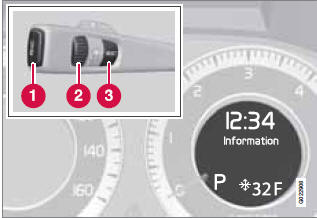
Information display and menu controls
1 READ – access to the list of messages and message confirmation.
2 Thumbwheel – browse among menus and options in the list of functions.
3 RESET – reset the active function. Used in certain cases to select/activate a function, see the explanation under each respective function.
The menus shown on the information displays in the instrument panel are controlled with the left lever. The menus shown depend on ignition mode. Press READ to erase a message and return to the menus.
Menu overview
Driving distance on current fuel reserve
Average
Instantaneous
Average speed
Current speed in mph (Canadian models only)
Engine oil level
Calibrate tire pressure
 Messages
Messages
When a warning, information or indicator symbol
comes on, a corresponding message
appears on the information display. An error
message is stored in a memory list until the
fault is rectified ...
See also:
Leather seats (if equipped)
• Remove dust and loose dirt with a vacuum cleaner.
• Clean spills and stains as quickly as possible.
• For routine cleaning, wipe the surface with a soft, damp cloth. For
more thorough clean ...
Location of Warning Messages
Read and follow all of the warnings (labels etc.) on your vehicle. Make sure
you understand all of them. Keep them on the vehicle. Do not remove the messages
for any reason. If a label comes off o ...
Accept vCards
vCards from other cell phones can be added to
the infotainment system's phone book. To enable
this feature, put the infotainment system in
discoverable mode for Bluetooth®. The feature
is act ...

