 GMC Terrain: Lumbar Adjustment
GMC Terrain: Lumbar Adjustment
Power Lumbar
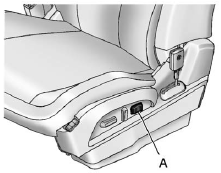
Eight-Way Power Seat Shown, Four-Way Similar
A. Lumbar Switch
If available, press and hold the front or rear of the switch (A) to increase or decrease lumbar support. Release the switch when the seatback reaches the desired level of lumbar support.
 Eight Way Power Seats
Eight Way Power Seats
To adjust a power seat, if equipped:
○ Move the seat forward or rearward by sliding the control forward or rearward.
○ Raise or lower the front or rear part of the seat cushion by movi ...
 Reclining Seatbacks
Reclining Seatbacks
WARNING
Sitting in a reclined position when the vehicle is in motion can be dangerous.
Even when buckled up, the safety belts cannot do their job when reclined like this.
The shoulder belt cannot ...
See also:
Sand
When driving over sand, try to keep all four wheels on the most solid
area of the trail. Avoid reducing the tire pressures but shift to a lower
gear and drive steadily through the terrain. Apply the ...
Clearing the programmed information
Individual buttons cannot be cleared, however to
clear all programming, push and hold the two
outside buttons and release when the indicator
light begins to flash (in approximately 20
seconds) ...
Brake System Messages
BRAKE FLUID LOW
This message is displayed when the brake fluid level is low; see Brake Fluid
on page 10‑24.
RELEASE PARKING BRAKE
This message is displayed as a reminder that the parking br ...
