 Subaru Forester: Low beam light bulbs
Subaru Forester: Low beam light bulbs
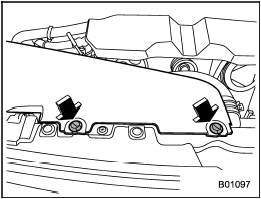
Right-hand side
1. Use a screwdriver to undo the clips on the air intake duct, then remove the air intake duct (right-hand side).
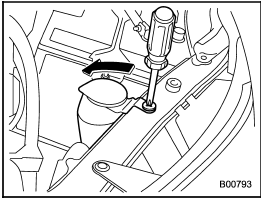
Left-hand side
2. Use a screwdriver to remove the secured clip of the washer tank. To make it easy to access the bulb, move the washer tank to the horizontal direction (left-hand side).
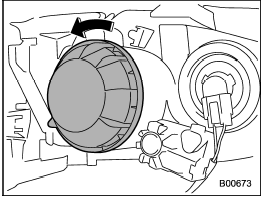
3. Remove the bulb cover, by turning it counterclockwise.
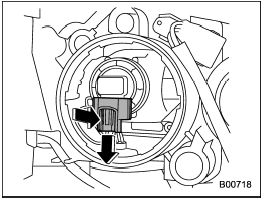
4. Disconnect the electrical connector from the bulb.
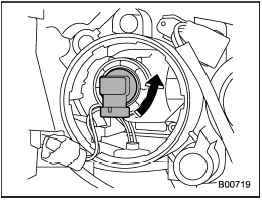
5. Remove the bulb from the headlight assembly by turning it counterclockwise.
6. Replace the bulb with a new one. At this time, do not touch the bulb surface.
7. To install the bulb to the headlight assembly, turn it clockwise until it clicks.
8. Reconnect the electrical connector.
9. Install the bulb cover.
10. Install the air intake duct with clips (right-hand side).
11. Set the washer tank to the original place and secure it by clip (left-hand side).
 Headlights (models without HID headlights)
Headlights (models without HID headlights)
Halogen headlight bulbs become
very hot while in use. If you touch
the bulb surface with bare hands or
greasy gloves, fingerprints or
grease on the bulb surface will
develop into hot spo ...
 High beam light bulbs
High beam light bulbs
Right-hand side
1. Use a screwdriver to undo the clips on
the air intake duct, then remove the air
intake duct (right-hand side).
2. Disconnect the electrical connector
from the bulb.
3 ...
See also:
System operation
The alarm system will give the following
alarms when triggered.
- The vehicle’s horn will sound for 30
seconds.
- The turn signal lights will flash for 30
seconds.
If any of the doors or th ...
Rear gate
The rear gate can be locked and unlocked
using any of the following systems.
- Power door locking switch: Refer to
“Power door locking switches”.
- Remote keyless entry system: Refer to
...
Compass and trip computer
The Compass/Trip Computer features a driverinteractive
display (displays information on outside temperature,
compass direction, and trip information). It is
located on the lower left part of the ...
