 Mercedes-Benz GLK-Class: Locking the vehicle (mechanical key)
Mercedes-Benz GLK-Class: Locking the vehicle (mechanical key)
If the vehicle can no longer be locked with the SmartKey, use the mechanical key.
- Open the driver's door.
- Close the front-passenger door, the rear doors and the tailgate.
- Press the locking button ().
- Check whether the locking knobs on the front-passenger door and the rear doors are still visible. Press down the locking knobs by hand, if necessary.
- Close the driver's door.
- Take the mechanical key out of the SmartKey ().
- Insert the mechanical key into the lock of the driver's door as far as it will go.
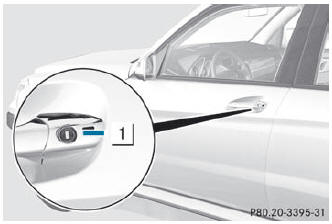
- Turn the mechanical key clockwise as far as it will go to position 1.
- Turn the mechanical key back and remove it.
- Make sure that the doors and the tailgate are locked.
- Insert the mechanical key into the SmartKey.
![]() If you lock the vehicle as described above, the fuel filler flap is not locked.
The antitheft alarm system is not armed.
If you lock the vehicle as described above, the fuel filler flap is not locked.
The antitheft alarm system is not armed.
 Unlocking the driver's door (mechanical key)
Unlocking the driver's door (mechanical key)
If the vehicle can no longer be unlocked with the SmartKey, use the mechanical
key.
If you use the mechanical key to unlock and open the driver's door, the anti-theft
alarm system will be tri ...
See also:
Inflatable Curtain (IC)
General information
This system consists of inflatable curtains
located along the sides of the roof liners,
stretching from the center of both front side
windows to the rear edge of the rear ...
General maintenance
Listed below are the general maintenance items that should be performed
at the intervals specified in the “Scheduled Maintenance
Guide” or “Owner’s Manual Supplement”. It is recommended th ...
Search area
When searching the database, only points of
interest in the current search area are included,
except for the sub-categories marked All
search areas in the POI category list. ...

