 Volvo XC60: Locking or unlocking the vehicle with the key
blade
Volvo XC60: Locking or unlocking the vehicle with the key
blade
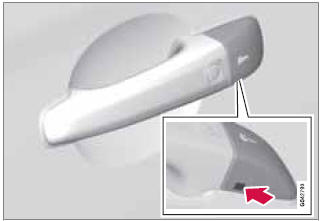
Keyless drive keyhole cover
The driver's door on vehicles equipped with keyless drive can be locked or unlocked with the remote key's detachable key blade if necessary, see page 61 for information on removing the key blade from the remote key. To access the keyhole in the driver's door:
1. Press the key blade approx. 0.5 in. (1 cm) straight up in the hole on the underside of the keyhole cover.
> The cover will come off due to the pressure exerted when the key blade is pushed upward.
2. Insert the key blade as far as possible in the driver's door lock. Turn the key blade to unlock the driver's door only. This will trigger the alarm. Press the remote key into the ignition slot to turn off the alarm.
3. Press the cover back into place after the door has been unlocked.
 Unlocking the vehicle
Unlocking the vehicle
• A keyless drive remote key must be on the
same side of the vehicle as the door to be
opened, and be within 5 feet (1.5 meters)
of the door's lock or the tailgate (see the
shaded areas in t ...
 Locking the vehicle
Locking the vehicle
Models with keyless drive have a button on the
outside door handles
The doors and the tailgate can be locked by
pressing the lock button in any of the outside
door handles.
NOTE
On keyless d ...
See also:
Washer fluid check
Do not allow screen washer
fluid to
come into contact with naked flames
or sources of ignition.
If the vehicle is operated in
temperatures below 4°C (40°F), use a
washer fluid with frost pro ...
Warranties
The warranties covering your vehicle are explained in a separate New Vehicle
Warranty Information booklet given to you at the time of sale. Please read this
booklet carefully so you can understand ...
Wiper blade rubber replacement
Windscreen wiper blades
1. Lift the wiper arm off the windscreen. 2. Pull the wiper blade until its stopper
(A) disengages from the hook (B). Pull the wiper blade further to remove it.
NOTE:
& ...
