 GMC Terrain: License Plate Lamp
GMC Terrain: License Plate Lamp
To replace one of these bulbs:
1. Open the liftgate partway. See Liftgate on page 2‑9.
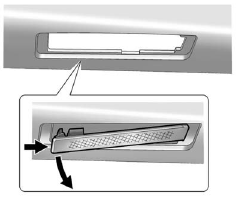
Passenger Side Shown, Driver Side Similar
2. Push the left end of the lamp assembly toward the right.
3. Pull the lamp assembly down to remove it from the liftgate.
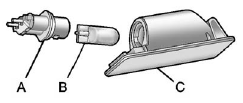
A. Bulb Socket
B. Bulb
C. Lamp Assembly
4. Turn the bulb socket (A) counterclockwise to remove it from the lamp assembly (C).
5. Pull the bulb (B) straight out of the bulb socket.
6. Push the replacement bulb straight into the bulb socket and turn the bulb socket clockwise to install into lamp assembly.
7. Turn the lamp assembly into the liftgate engaging the clip side first.
8. Push on the lamp side opposite the clip until the lamp assembly snaps into place.
 Back–Up Lamp
Back–Up Lamp
Removal of the lamp assembly is not required to replace the back-up lamp bulb.
To replace one of these lamps:
1. Open the liftgate. See Liftgate on page 2‑9.
2. Remove the interior trim acces ...
 Replacement Bulbs
Replacement Bulbs
For replacement bulbs not listed here, contact your dealer. ...
See also:
Bluetooth (Overview)
For vehicles equipped with the MyLink or IntelliLink infotainment system, see
the separate MyLink/ IntelliLink Features and Functions Guide for more information.
For vehicles equipped with Bluetoot ...
Spare tire and tools
Your Hyundai is delivered with the following:
Spare tire and wheel.
Wheel nut wrench, Wrench bar.
Jack. ...
Battery replacement
Be careful not to allow children to
swallow the battery and removed parts. ...
