 Nissan Rogue: Key positions
Nissan Rogue: Key positions
LOCK (0)
Except for the Intelligent Key equipped model:
The key can only be removed from the ignition switch at this position.
For the Intelligent Key equipped model:
PUSH OFF -
The ignition switch is locked at this position.
PUSH ON -
The ignition switch will be unlocked while carrying the Intelligent Key.
OFF
The power supply is turned off.
ACC
The electrical accessory power activates without the engine turned on.
ON (3)
The ignition system and the electrical accessory power activate without the engine turned on.
START (4)
The engine starter activates and the engine will start. The ignition switch, when released, will automatically turn to the ON position.
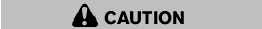
As soon as the engine has started, release the ignition switch immediately.
 Continuously Variable Transmission (CVT)
Continuously Variable Transmission (CVT)
The ignition lock is designed so that the ignition
switch cannot be turned to the LOCK position
until the selector lever is moved to the P (Park)
position.
- When turning the ignition switch to ...
 Before starting the engine
Before starting the engine
- Make sure the area around the vehicle is
clear.
- Check fluid levels such as engine oil, coolant,
brake fluid, and window washer fluid as
frequently as possible, or at least whenever
you re ...
See also:
Audio/video controls
Audio/video controls
There are two levels of infotainment with touch
screen. The full system has the additional
features of Stored CD and DVD, TV/My video
and Rear media. Illustrations show the ...
Fastening a seat belt
Buckling
Pull the belt out far enough to insert the latch
plate into the receptacle until a distinct click is
heard. The seat belt retractor is normally
"unlocked" and you can move fr ...
Engine hood
To open the hood:
1. If the wiper blades are lifted off the
windshield, return them to their original
position.
2. Pull the hood release knob under the
instrument panel.
3. Release the se ...
