 Hyundai Tucson: Key positions
Hyundai Tucson: Key positions
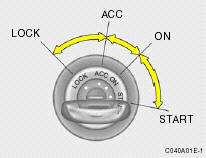 Key positions
Key positions
CAUTION: The engine should not be turned off or the key removed from the ignition key cylinder while the car is in motion. The steering wheel is locked by removing the key.
o "START"
The engine is started in this position. It will crank until you release the key.
NOTE: Do not hold the key in the "START" position for more than 15 seconds.
o "ON"
When the key is in the "ON" position, the ignition is on and all accessories may be turned on. If the engine is not running, the key should not be left in the "ON" position. This will discharge the battery and may also damage the ignition system.
o "ACC"
With the key in the "ACC" position, some electrical accessories (radio, etc.) may be operated.
o "LOCK"
The key can be removed or inserted in this position. To protect against theft, the steering wheel locks by removing the key.
NOTE: If difficulty is experienced in turning the ignition key to the START position, turn the steering wheel right and left to release the tension and then turn the key.
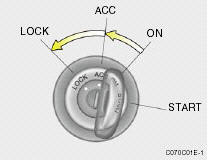 To remove the ignition key
To remove the ignition key
1. Turn the ignition key to the "ACC" position. 2. Simultaneously push and turn the ignition key counterclockwise from the "ACC" position to the "LOCK" position. 3. The key can be removed in the "LOCK" position.
 To start the engine
To start the engine
COMBINATION IGNITION SWITCH
o If your Hyundai is equipped with a manual
transaxle, place the shift lever in neutral and
depress the clutch pedal fully.
o If your Hyundai has an automatic transa ...
 Starting
Starting
Starting
WARNING:
Never run the engine in a closed or poorly
ventilated area any longer than is needed to
move your car in or out of the area. The
carbon monoxide gas emitted is odorless
...
See also:
Rain sensor
Ensure that the wipers are
switched off
before entering a car wash. If the rain
sensitive wipers operate during the car
washing process, damage may occur to
the wiper mechanism.
The rain senso ...
Warning and indicator lights
Several of the warning and indicator lights
illuminate momentarily and then turn off
when the ignition switch is initially turned
to the “ON” position. This permits checking
the operation ...
Operation
Press the button in the center instrument panel
to switch this function on or off. The indicator
light in the button illuminates when the function
is on.
Depending on the optional equipment
...
