 Mercedes-Benz GLK-Class: Resetting values
Mercedes-Benz GLK-Class: Resetting values
You can reset the values of the following functions:
- Trip odometer
- Trip computer "From start"
- Trip computer "From reset"
- Press the
 or
or
 button on the steering wheel to
select the Trip menu.
button on the steering wheel to
select the Trip menu. - Press the
 or
or
 button to select the function that
you wish to reset.
button to select the function that
you wish to reset. - Press
 .
.
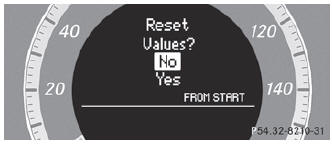
Resetting the trip computer "From start" (example)
- Press
 to select Yes and press
to select Yes and press
 to confirm.
to confirm.
 Digital speedometer
Digital speedometer
Press the or
button on the steering wheel to
select the Trip menu.
Press or
to select the digital speedometer.
...
See also:
All Children Should Sit in a Back Seat
According to statistics, children of all
ages and sizes are safer when they
are restrained in a back seat.
The National Highway Traffic Safety
Administration and Transport
Canada recommend th ...
Range (Estimated Distance)
This display shows the estimated
distance you can travel on the fuel
remaining in the tank.
This distance is estimated from the
fuel economy you have achieved
over the last few miles (kilomet ...

