Subaru Forester: Loading your vehicle

- Never allow passengers to ride on a folded rear seatback or in the cargo area. Doing so may result in serious injury.
- Never stack luggage or other cargo higher than the top of the seatback because it could tumble forward and injure passengers in the event of a sudden stop or accident. Keep luggage or cargo low, as close to the floor as possible.
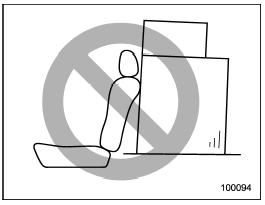

- When you carry something inside the vehicle, secure it whenever you can to prevent it from being thrown around inside the vehicle during sudden stops, sharp turns or in an accident.
- Do not pile heavy loads on the roof. These loads raise the vehicle’s center of gravity and make it more prone to tip over.
- Secure lengthy items properly to prevent them from shooting forward and causing serious injury during a sudden stop.
- Never exceed the maximum load limit. If you do, some parts on your vehicle can break, or it can change the way your vehicle handles. This could result in loss of control and cause personal injury. Also, overloading can shorten the life of your vehicle.
- Do not place anything on the extended cargo area cover. Such items could tumble forward in the event of a sudden stop or a collision. This could cause serious injury.

Do not carry spray cans, containers with flammable or corrosive liquids or any other dangerous items inside the vehicle.
NOTE
For better fuel economy, do not carry
unneeded cargo.
Vehicle capacity weight
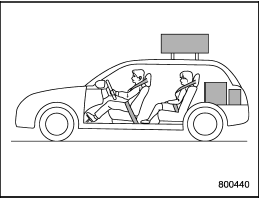
Vehicle capacity weight
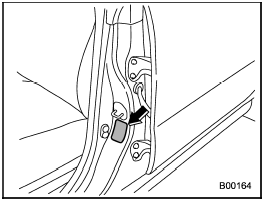
The load capacity of your vehicle is determined by weight, not by available cargo space. The maximum load you can carry in your vehicle is shown on the vehicle placard attached to the driver’s side door pillar. It includes the total weight of the driver and all passengers and their belongings, any optional equipment such as a trailer hitch, roof rack or bike carrier, etc.
GVWR and GAWR (Gross Vehicle Weight Rating and Gross Axle Weight Rating)
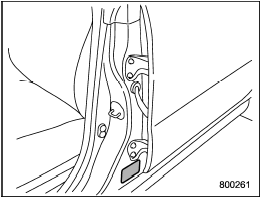
The certification label attached to the driver’s side doorjamb shows GVWR (Gross Vehicle Weight Rating) and GAWR (Gross Axle Weight Rating).
The GVW (Gross Vehicle Weight) must never exceed the GVWR. GVW is the combined total of weight of the vehicle, fuel, driver, all passengers, luggage and any optional equipment. Therefore, the GVW changes depending on the situation.
The GVWR equals Curb Weight (actual weight of your vehicle – including standard equipment, fluids, emergency tools and spare tire assembly) plus the vehicle capacity weight.
In addition, the total weight applied to each axle (GAW) must never exceed the GAWR. The front and rear GAWs can be adjusted by relocating luggage inside the vehicle.
Even if the total weight of your luggage is lower than the vehicle capacity weight, either front or rear GAW may exceed the GAWR, depending on the distribution of the luggage.
When possible, the load should be evenly distributed throughout the vehicle.
If you carry heavy loads in the vehicle, you should confirm that GVW and front and rear GAWs are within the GVWR and GAWR by putting your vehicle on a vehicle scale, found at a commercial weighing station.
Do not use replacement tires with a lower load range than the originals because they may lower the GVWR and GAWR limitations.
Replacement tires with a higher load range than the originals do not increase the GVWR and GAWR limitations.
Roof rail (if equipped)
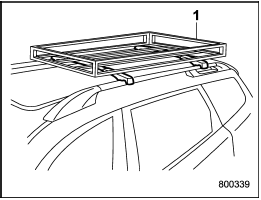
1) Roof rack
Luggage can be carried on the roof after securing the roof rack to the roof rail.
When installing the roof rack on the roof rail, follow the manufacturer’s instructions.
The roof rail is designed to carry loads (luggage and roof rack) of not more than 150 lbs (68 kg).

- When using the roof rack, make sure that the total carrying load of the roof rack and luggage does not exceed 150 lbs (68 kg). Overloading may cause damage to the vehicle.
- For cargo carrying purposes, the roof rail must be used together with the roof rack and any appropriate carrying attachment that may be needed. The roof rail must never be used alone to carry cargo. Otherwise, damage to the roof or paint or a dangerous road hazard due to loss of cargo could result.
NOTE
Remember that the vehicle’s center of
gravity is altered with the weight of the
load on the roof, thus affecting driving
characteristics.
Drive carefully. Avoid rapid starts, hard cornering and abrupt stops. Crosswind effects will be increased.
Roof molding and crossbar (if equipped)
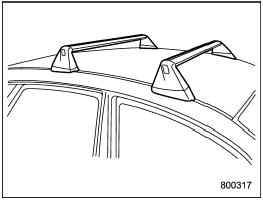

- For cargo carrying purposes, the roof molding must never be used alone to carry cargo. Otherwise, damage to the roof or paint or a dangerous road hazard due to loss of cargo could result.
- When using the roof crossbar kit, make sure that the total weight of the crossbars, carrying attachment and cargo does not exceed the maximum load limit. Overloading may cause damage to the vehicle and create a safety hazard.
Cargo can be carried after securing the roof crossbar kit to the roof molding and installing the appropriate carrying attachment.
When installing the roof crossbar kit, follow the manufacturer’s instructions.
When you carry cargo on the roof using the roof crossbar kit and a carrying attachment, never exceed the maximum load limit as explained below. You should also be careful that your vehicle does not exceed the Gross Vehicle Weight Rating (GVWR) and front and rear Gross Axle Weight Rating (GAWR). For information about loading cargo into or onto your vehicle, refer to “Loading your vehicle”. The maximum load limit of the cargo, crossbars and carrying attachment must not exceed 176 lbs (80 kg). Place the heaviest load at the bottom, nearest the roof, and evenly distribute the cargo.
Always properly secure all cargo.
Installing carrying attachments on the crossbars
When installing any carrying attachment such as a bike carrier, ski carrier, kayak carrier, cargo basket, etc. on the crossbars, follow the manufacturer’s instructions and make sure that the attachment is securely fixed to the crossbars. Use only attachments designed specifically for the crossbars. A set of the crossbars is designed to carry loads (cargo and attachment) of not more than 165 lbs (75 kg).
Before operating the vehicle, make sure that the cargo is properly secured on the attachment.
NOTE
Remember that the vehicle’s center of
gravity is altered with the weight of the
load on the roof, thus affecting the
driving characteristics.
Drive carefully. Avoid rapid starts, hard cornering and abrupt stops. Crosswind effects will be increased.
Removal and installation of the crossbars
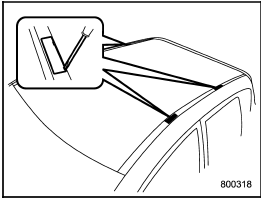
Removal and installation of the crossbars
Each of the two roof moldings has two mounting points for crossbars. Each mounting point is fitted with a cover. Use a screwdriver to remove the covers. When installing the crossbars on the roof molding, follow the manufacturer’s instructions.
See also:
Emergency towing
Towing eyelet
Location of the towing eyelet
Attaching the towing eyelet ...
Vehicle information display
1. Outside temperature
2. Clock
3. Operation indicators and warnings
— Trip computer
— Cruise control
— Settings menu
— Intelligent Key operation*
4. Odometer
5. Twin trip odometer
6. Continuously Variable Transmission (CV ...

 Winter driving
Winter driving