 Toyota RAV4: Installation with LATCH system (second outside seats only)
Toyota RAV4: Installation with LATCH system (second outside seats only)
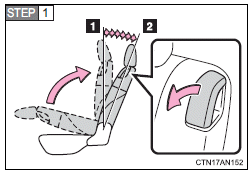
Fold the seatback while pulling the lever. Return the seatback and secure it at the 1st lock position (most upright position). Adjust the seatback to the 7th lock position.
1st lock position
7th lock position
Type A
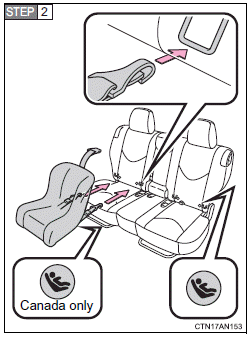
Latch the hooks of the lower straps onto the LATCH anchors. The bars are installed in the clearance between the seat cushion and seatback. If the child restraint has a top tether strap, the top tether strap should be latched onto the top tether strap anchor. For owners in Canada:
The symbol on a child restraint system indicates the presence of a lower connector system.
Type B
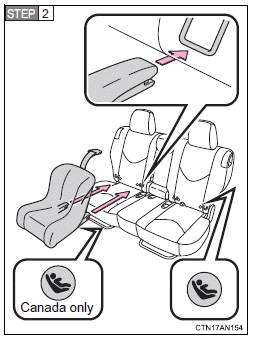
Latch the buckles onto the LATCH anchors. The bars are installed in the clearance between the seat cushion and seatback. If the child restraint has a top tether strap, the top tether strap should be latched onto the top tether strap anchor. For owners in Canada:
The symbol on a child restraint system indicates the presence of a lower connector system.
 Installing child restraints
Installing child restraints
Follow the child restraint system manufacturer's instructions. Firmly
secure child restraints to the outside rear seats using the LATCH
anchors or a seat belt. Attach the top tether strap when insta ...
 Installing child restraints using a seat belt (child restraint lock function
belt)
Installing child restraints using a seat belt (child restraint lock function
belt)
■ Rear facing - Infant seat/convertible seat
Place the child seat on the rear
seat facing the rear of the vehicle.
Run the seat belt through the
child seat and insert the plate
into the ...
See also:
Replacing a High-mount Brake Light Bulb
1. Open the tailgate.
Unlatch the top of the cover by
pulling back on it with your hands.
2. Place a cloth on the side edge of
the cover to prevent scratches.
Remove the cover by carefully ...
Trailer loads
Missing values were not available at time of going to print.
...
Driving Characteristics and Towing Tips
WARNING
The driver can lose control when pulling a trailer if the correct equipment is
not used or the vehicle is not driven properly. For example, if the trailer is too
heavy, the brakes may not ...
