 Mercedes-Benz GLK-Class: License plate lamps
Mercedes-Benz GLK-Class: License plate lamps
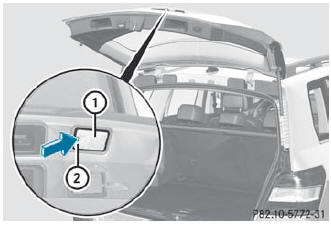
- Switch off the lights.
- Open the tailgate.
- Press lug 2 of license plate lamp 1 in the direction of the arrow and remove license plate lamp lens 1.
- Remove license plate lamp lens 1.
- Replace the bulb.
- Insert license plate lamp lens 1 and press it in until it engages.
 Tail lamp
Tail lamp
Switch off the lights.
Open the cargo compartment.
Open the side trim panel ().
Pull out connector 2.
Press retaining lugs 1 simultaneously in the direction of the arrow and
pull t ...
See also:
Making a Call Using Phone Book
For cell phones that support the phone book feature, the Bluetooth system can
use the contacts stored on your cell phone to make calls. See your cell phone manufacturer”s
user guide or contact y ...
Tool bag
1) Screwdriver
2) Wheel nut wrench
3) Tool bag
4) Wheel cover remover (only models with wheel covers)
5) Hex-head wrench (only models with moonroof)
The screwdriver and wheel nut wrench a ...
Fan Control
Select the fan speed by pressing
either side of the fan speed control
bar ( or ).
The fan speed is
shown in vertical bars on the display.
Air Conditioning (A/C) Button
This button turns ...

