 Volvo XC60: Infotainment system overview
Volvo XC60: Infotainment system overview
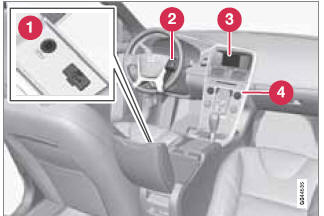 Infotainment system overview
Infotainment system overview
1 Sockets for external audio sources (AUX and USB)
2 Steering wheel keypad
3 7" display
4 Center console control panel
 Getting started
Getting started
...
 Operating the system
Operating the system
Operating the system
1 Short press: switch the system ON. Press
and hold: switch the system OFF.
2 Infotainment system mode buttons
(RADIO, MEDIA, or TEL). Press a button
to access the desir ...
See also:
Window reset
If the battery is disconnected or the power
supply is interrupted, the windows must be
reset.
Once the power supply is restored, reset as
follows:
1. Close the window fully.
2. Release the switc ...
Trailer towing
Your vehicle is designed primarily as a passenger-and-load-carrying
vehicle. Towing a trailer can have an adverse impact on handling,
performance, braking, durability, and fuel consumption. For your ...
Installing the ball holder
1. If necessary, remove the cotter pin from
the locking bolt and slide the locking bolt
out of the hitch assembly.
2. Slide the ball holder into the hitch assembly.
3. Align the hole in the ball ...
