 Volvo XC60: Information displays
Volvo XC60: Information displays
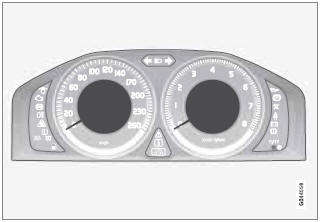
Information displays in the instrument panel
The information displays show information on some of the vehicle's functions, such as cruise control, the trip computer and messages. The information is shown with text and symbols.
More detailed information can be found in the descriptions of the functions that use the information displays.
 Instrument overview
Instrument overview
Instrument overview
1 Menus and messages, turn signals, high/low beams, trip
computer
2 Cruise control
3 Horn, airbag
4 Main instrument
panel
5 Audio system/Bluetooth
hands-free
cont ...
 Gauges
Gauges
Gauges in the instrument panel
1 Speedometer.
2 Fuel gauge. Please note that the fuel level
indicator in the gauge moves from right to
left as the amount of fuel in the tank
decreases. The a ...
See also:
Setting pair phone
Refer to “Preparation for using the Handsfree
system”. ...
Treadwear
The treadwear grade is a comparative rating
based on the wear rate of the tire when tested
under controlled conditions on a specified
government test course. For example, a tire
graded 150 wou ...
Emission control information label
The emission control information label is attached
to the underside of the hood as shown. ...
