 Subaru Forester: How to jump start
Subaru Forester: How to jump start
1. Make sure the booster battery is 12 volts and the negative terminal is grounded.
2. If the booster battery is in another vehicle, do not let the two vehicles touch.
3. Turn off all unnecessary lights and accessories.
4. Connect the jumper cables exactly in the sequence illustrated.
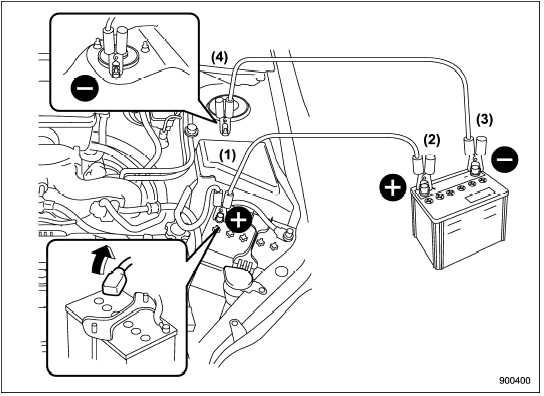
(1) Connect one jumper cable to the positive (+) terminal on the discharged battery.
(2) Connect the other end of the jumper cable to the positive (+) terminal of the booster battery.
(3) Connect one end of the other cable to the negative (−) terminal of the booster battery.
(4) Connect the other end of the cable to the strut mounting nut of the vehicle with the discharged battery.
Make sure that the cables are not near any moving parts and that the cable clamps are not in contact with any other metal.
5. Start the engine of the vehicle with the booster battery and run it at moderate speed. Then start the engine of the vehicle that has the discharged battery.
6. When finished, carefully disconnect the cables in exactly the reverse order.
 Jump starting
Jump starting
- Battery fluid is SULFURIC ACID.
Do not let it come in contact with
the eyes, skin, clothing or the
vehicle.
If battery fluid gets on you,
thoroughly flush the exposed
area with water i ...
 Engine overheating
Engine overheating
Never attempt to remove the radiator
cap until the engine has been
shut off and has fully cooled down.
When the engine is hot, the coolant
is under pressure. Removing the
cap while the en ...
See also:
Interior light
1 Door position
2 Off
3 On ...
Tire designations
Information on the sidewall
Federal law mandates that tire manufacturers
place standardized information on the sidewall
of all tires (see the illustration).
The following information is listed ...
Oil check preparation
Prior to checking the oil level ensure that:
- The vehicle is on level ground.
- The engine oil is cold.
Note: If it is necessary to check the oil level
when the engine is hot, switch off the engi ...
