Subaru Forester: Hill start assist system (MT models)

The Hill start assist system is a device only for helping the driver to START the vehicle on an uphill grade. To prevent accidents when the vehicle is parked on a slope, be sure to firmly set the parking brake.
When setting the parking brake, make sure that the vehicle remains stationary when the clutch pedal is released.
The Hill start assist system is a device to make starting on an uphill grade easier.
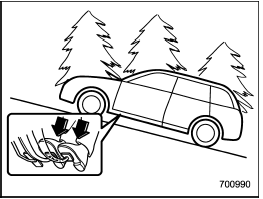
On an uphill grade, when the clutch pedal is depressed while the brake pedal is also depressed, braking power is maintained temporarily by the Hill start assist system when the brake pedal is released. The driver is therefore able to start the vehicle the same way as on a level grade, just using the clutch and accelerator pedal.
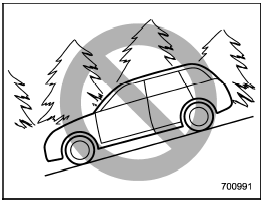
The Hill start assist system does not operate when the vehicle is facing downhill.
And the Hill start assist system may not operate on slight grades.
When starting in reverse and using the Hill start assist system, a braking effect may be felt even after the brake pedal has been released. However, this braking effect should disappear once the clutch pedal is released.
A slight jolt may be felt when the vehicle begins to move forward after being reversed.
If the braking power of the Hill start assist system is insufficient after the brake pedal is released, apply more braking power by pressing the brake pedal again.
Hill start assist warning light
Refer to “Hill start assist warning light (MT models)”.
See also:
Tachometer
Tachometer
The tachometer indicates engine speed in revolutions per minute.
CAUTION: Never drive with the engine speed indicator in the red zone or severe
engine damage can result. ...

 Parking your vehicle
Parking your vehicle