 Volvo XC60: Heated front seats
Volvo XC60: Heated front seats
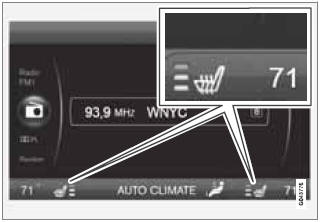
The current seat temperature is shown in the center console display

Press the button once for the highest heat level – three indicator lights come on.
Press the button twice for a lower heat level – two indicator lights come on.
Press the button three times for the lowest heat level – one indicator light comes on.
Press the button four times to switch off the heat – no indicator lights come on.
Seat heating will automatically switch off when the engine is switched off.
 Heated rear seats
Heated rear seats
Heat control for the outboard seating positions
is done in the same way as for the front seats. ...
See also:
Commandshift™
To return to Sport mode after CommandShift
has been selected, move the selector back to D
then back to Sport mode. Transmission
Commandshift Selected will appear in the
message centre when the tra ...
Electronic Stability Program (ESP®)
ESP® is a registered trademark of DaimlerChrysler AG. The Electronic Stability
Program (ESP®) helps to control the vehicle during cornering if the vehicle is understeering
or oversteering. It al ...
Compatible formats
The media player can play a number of different
types of files and disc formats, and is compatible
with the formats listed in the following
table.
NOTE
Dual format (double-sided discs) such as ...

