 Kia Sportage: Gauges
Kia Sportage: Gauges
Speedometer The speedometer indicates the forward speed of the vehicle. Tachometer The tachometer indicates the approximate number of engine revolutions per minute (rpm). Use the tachometer to select the correct shift points and to prevent lugging and/or over-revving the engine. The tachometer pointer may move slightly when the ignition switch is in ACC or ON position with the engine OFF. This movement is normal and will not affect the accuracy of the tachometer once the engine is running.
NOTICE Do not operate the engine within the tachometer's RED ZONE. This may cause severe engine damage.
Fuel gauge The fuel gauge indicates the approximate amount of fuel remaining in the fuel tank. The fuel tank capacity is given in section 8. The fuel gauge is supplemented by a low fuel warning light, which will illuminate when the fuel tank is near empty. On inclines or curves, the fuel gauge pointer may fluctuate or the low fuel warning light may come on earlier than usual due to the movement of fuel in the tank.
WARNING - Fuel gauge Running out of fuel can expose vehicle occupants to danger. You must stop and obtain additional fuel as soon as possible after the warning light comes on or when the gauge indicator comes close to the E level.
CAUTION Avoid driving with a very low fuel level. If you run out of fuel, it could case the engine to misfire and result in excessive loading of the catalytic converter.

Odometer The odometer indicates the total distance the vehicle has been driven.

Tripmeter (trip odometer) You can choose the tripmeter A and tripmeter B by pressing the tripmeter mode button.

TRIP A: Tripmeter A TRIP B: Tripmeter B The tripmeter indicates the distance of individual trips selected by the driver. Tripmeter A and B can be reset to 0 by pressing the reset button for 1 second or more, and then releasing.

Trip computer (if equipped) The trip computer is a microcomputer- controlled driver information system that displays information related to driving, including distance traveled ("tripmeter"), driving time, average fuel consumption and distance to empty on the LCD. All stored driving information is reset if the battery is disconnected. Mode Push TRIP button to select tripmeter, driving time, average fuel consumption and distance to empty functions. Each push of the button changes the display as follows;
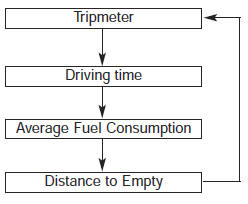

Tripmeter (“TRIP” shown on display) This mode indicates the total distance traveled since the last tripmeter reset. The meter's working range is from 0.0 to 999.9 km (0.0 to 999.9 miles). Pressing the TRIP button for more than 1 second, when the tripmeter is being displayed, clears the tripmeter to zero.

Driving time (“E/T” shown on display) This mode indicates the total time traveled since the last driving time reset. Even if the vehicle is not in motion, the driving time keeps going while the engine is running. Pressing the TRIP button for more than 1 second, when the driving time is being displayed, clears the driving time to zero.

Average fuel consumption (“AVG.” shown on display) This mode calculates the average fuel consumption from the total fuel used and the distance since the last average consumption reset. The total fuel used is calculated from the fuel consumption input. For an accurate calculation, drive more than 500 m (0.3 miles). The meter's working range is from 0.0 to 99.9 l/100 km (0.0 to 99.9 miles per gallon).

Distance to empty (“RANGE” shown on display) This mode indicates the estimated distance to empty based on the current fuel in the fuel tank and the amount of fuel delivered to the engine. When the remaining distance is below 50 km (30 miles), a blinking “----” symbol will be displayed.
NOTICE • If the vehicle is not on level ground or the battery power has been interrupted, the “Distance to empty” function may not operate correctly. The trip computer may not register additional fuel if less than 6 liters (1.6 gallons) of fuel are added to the vehicle. • The fuel consumption and distance to empty values may vary significantly based on driving conditions, driving habits, and condition of the vehicle. • The distance to empty value is an estimate of the available driving distance. This value may differ from the actual driving distance available.

Instrument panel illumination (if equipped) When the vehicle’s parking lights or headlights are on, rotate the illumination control knob to adjust the instrument panel illumination intensity.
 Instrument cluster
Instrument cluster
1. Tachometer 2.
Turn signal indicators 3. Speedometer 4.Warning and indicator lights 5. Shift position
indicator (Automatic transaxle only) 6. Odometer 7. Tripmeter/Trip computer (if
equipped) ...
 Warnings and indicators
Warnings and indicators
Warning lights / audible indicators Checking operation All warning lights are
checked by turning the ignition switch ON (do not start the engine). Any light that
does not illuminate should be chec ...
See also:
Tire wear and damage
- Tires should be periodically inspected
for wear, cracking, bulging
or objects caught in the
tread. If excessive wear, cracks,
bulging or deep cuts are found,
the tire(s) should be repl ...
Drive selector fails to elevate
If the drive selector is obstructed, remove the
obstruction and then start the engine. The
selector should elevate as normal.
If the selector still fails to elevate, even if there
is no obstructio ...
Selecting and scanning a folder
■ Selecting folders one at a time
Press ( < ) or
( > ) to select the desired folder.
■ Selecting a folder and file from folder list
1 Press .
The folder list will be displayed ...
