 Nissan Rogue: Front power seat adjustment
Nissan Rogue: Front power seat adjustment
Operating tips:
- The seat motor has an auto-reset overload protection circuit. If the motor stops during operation, wait for a while, then reactivate the switch.
- Do not operate the power seat for a long period of time when the engine is off. This will discharge the battery.
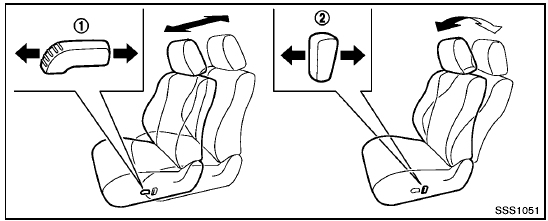
Forward and backward:
Moving the switch 1 forward or backward will slide the seat forward or backward to the desired position.
Reclining:
Move the recline switch 2 backward until the desired angle is obtained. To bring the seatback forward again, move the switch 2 forward.
The reclining feature allows adjustment of the seatback for occupants of different sizes for added comfort and to help obtain proper seat belt fit. (See “Precautions on seat belt usage” later in this section.) Also, the seatback can be reclined to allow occupants to rest when the vehicle is stopped and the transmission in the P (Park) position with the parking brake fully applied.
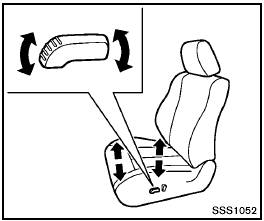
Seat lifter (if so equipped):
Pull up or push down the adjusting switch to adjust the height of the seat.
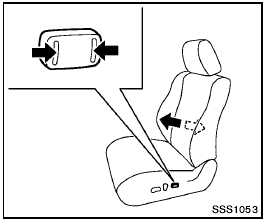
Lumbar support (if so equipped):
The lumbar support feature provides lower back support to the driver.
Push the front or back end of the switch to adjust the seat lumbar area.
 Front manual seat adjustment
Front manual seat adjustment
Forward and backward:
Pull the lever 1 up and hold it while you slide
the seat forward or backward to the desired
position. Release the lever to lock the seat in
position.
Reclining:
To recli ...
 Folding front passenger’s seat (if so equipped)
Folding front passenger’s seat (if so equipped)
Folding front passenger’s seat (if so
equipped)
The front passenger’s seatback can be folded
down. Some long objects may be loaded in the
vehicle when the rear seats are also folded
dow ...
See also:
Limitations
Even if a fairly small section of the screen image
appears to be obstructed, this may mean that
a relatively large area behind the vehicle is hidden
and objects there may not be detected
until ...
Operating the automatic transaxle
The highly efficient Hyundai automatic transaxle
has four forward speeds and one reverse
speed. The individual speeds are selected automatically,
depending on the position of the
speed selec ...
Wiper blade replacement
This subject is covered in the Maintenance
section. See 175, WIPER BLADE
REPLACEMENT. ...
