 Mercedes-Benz GLK-Class: Folding the rear seat backrest back
Mercedes-Benz GLK-Class: Folding the rear seat backrest back
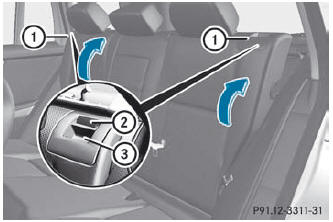
- : Backrest
- ; Lock verification indicator
- = Backrest release handle
- Move the driver's or front-passenger seat forward if necessary.
![]() Make sure that the seat belt does not become trapped when folding the rear
seat backrest back. Otherwise, it could be damaged.
Make sure that the seat belt does not become trapped when folding the rear
seat backrest back. Otherwise, it could be damaged.
- Fold seat backrest 1 back until it engages. Red lock status indicator 2 is no longer visible.
![]() WARNING
WARNING
If a red indicator is visible with the seat backrest up, then the seat backrest is not properly locked into position.
Always lock seat backrest in its upright position when rear seat bench is occupied, or the expanded cargo volume is not in use. Check for secure locking by pushing and pulling on the seat backrest.
In an accident, during hard braking or sudden maneuvers, loose items will be thrown around inside the vehicle. This can cause injury to vehicle occupants unless the items are securely fastened in the vehicle.
To help avoid personal injury during a collision or sudden maneuver, exercise care when transporting cargo.
- Adjust the head restraints if necessary ().
- Move the driver's or front-passenger seat back if necessary.
 Folding the rear seat backrest forward
Folding the rear seat backrest forward
Fully insert the backrest head restraints ().
Move the driver's or front-passenger seat forward if necessary.
Pull left-hand or right-hand release handle 2 of the seat backrest forwards. ...
 Securing cargo
Securing cargo
...
See also:
Starting on a steep uphill
1 Firmly set the parking brake and shift the shift lever to D.
2 Gently depress the accelerator pedal.
3 Release the parking brake.
■Driving in the rain
●Drive carefully when it is rai ...
Lighting control
Lighting control
1. With the headlamps on, push the control
away from the steering wheel to select high
beam. The instrument pack warning lamp
will illuminate.
Note: Do not use high beam where ...
Tires
WARNING
Do not drive with a flat tire. A flat tire affects the ability to steer or brake
the vehicle. You may lose control of the vehicle. Continued driving with a flat
tire will cause exces ...
