 Nissan Rogue: Floor mats
Nissan Rogue: Floor mats

To avoid potential pedal interference
that may result in a collision or injury:
- NEVER place a floor mat on top of
another floor mat in the driver front
position.
- Use only genuine NISSAN floor mats specifically designed for use in your vehicle model. See your NISSAN dealer for more information.
- Properly position the mats in the floorwell using the floor mat positioning aid. See “Floor mat positioning aid (driver’s side only)” later in this section.
The use of genuine NISSAN floor mats can extend the life of your vehicle carpet and make it easier to clean the interior. Mats should be maintained with regular cleaning and replaced if they become excessively worn.
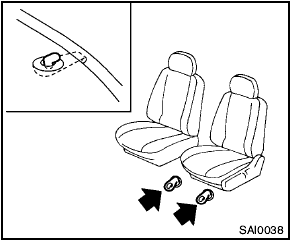
Floor mat positioning aid (driver’s side only)
This vehicle includes front floor mat brackets to act as floor mat positioning aid. NISSAN floor mats have been specially designed for your vehicle model. The driver’s side floor mat has grommet holes in it. To install, position the mat by placing the floor mat bracket hook through the floor mat grommet hole while centering the mat in the floorwell.
Periodically check to make certain that the mats are properly positioned.
 Air fresheners
Air fresheners
Most air fresheners use a solvent that could
affect the vehicle interior. If you use an air
freshener, take the following precautions:
- Hanging-type air fresheners can cause
permanent discolo ...
 Seat belts
Seat belts
The seat belts can be cleaned by wiping them
with a sponge dampened in a mild soap
solution. Allow the belts to dry completely in
the shade before using them.
See “Seat belts” in the “1. ...
See also:
Cargo area features
Cargo Light
The cargo area light is activated by opening the liftgate,
opening any door, or by rotating the dimmer control on
the multifunction lever to the extreme top position.
Cargo Tie-Down ...
Uniform Tire Quality Grading
Quality grades can be found where
applicable on the tire sidewall
between tread shoulder and
maximum section width. For
example:
Treadwear 200
Traction AA
Temperature A
All passenger car t ...
How to play back
Press the button and select the
“BTA”
(type C audio)/“BT Audio” (type D
audio) mode. ...
