 Nissan Rogue: Exterior and interior lights
Nissan Rogue: Exterior and interior lights
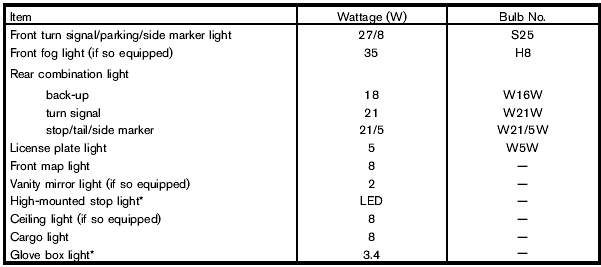
*: See a NISSAN dealer for replacement.
NOTE: Always check with the Parts Department at a NISSAN dealer for the latest information about parts.
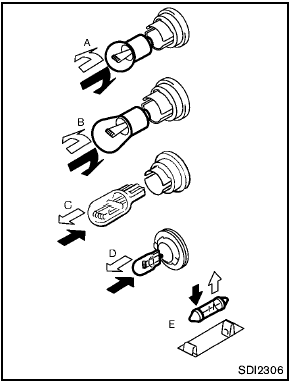
Replacement procedures
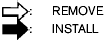
All other lights are either type A, B, C, D or E.
When replacing a bulb, first remove the lens and/or cover.
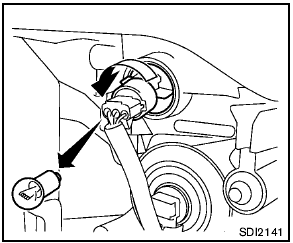
Front turn signal/park/side marker light (Halogen
headlight model)
Xenon headlight model: See a NISSAN dealer for replacement.
Halogen headlight model: Remove the bulb as illustrated.
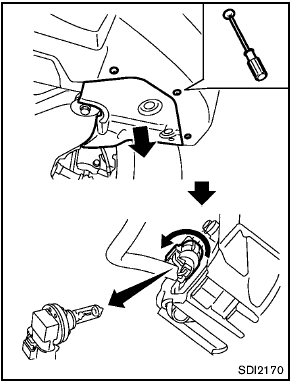
Front fog light
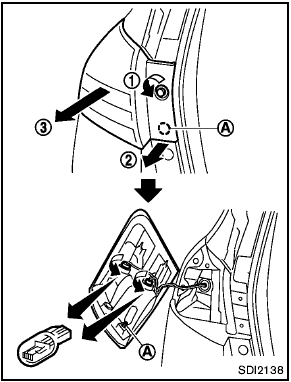
Rear combination light (stop/tail/side marker/turn)
Open the lift gate to remove the rear combination light assembly.
A : Clip
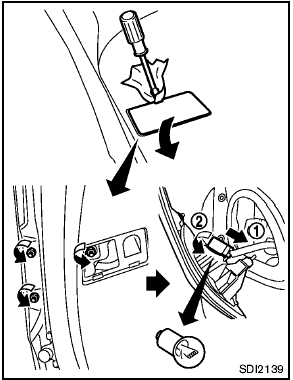
Back-up light
Open the lift gate to remove the back-up light assembly. One screw is located behind the cover on the lift gate.
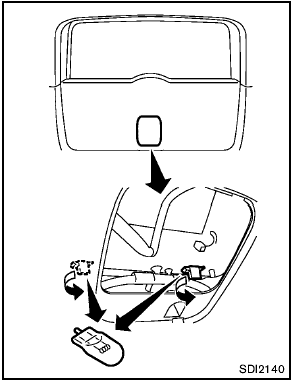
License plate light
The license plate light bulb can be accessed by removing the cover on the inside of the lift gate.
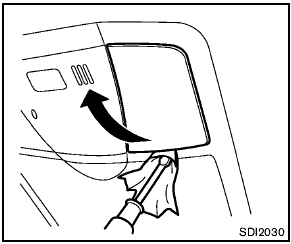
Front map light
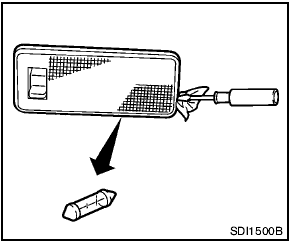
Cargo light
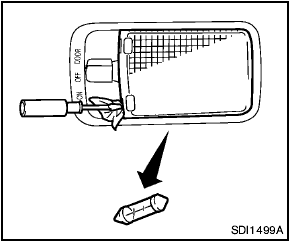
Ceiling light
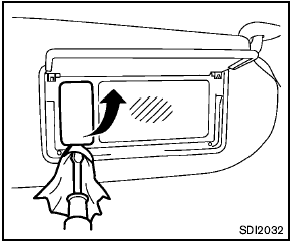
Vanity mirror light
 Headlights
Headlights
1. Headlight (high-beam)
2. Front turn signal/park/side marker light
3. Front map light
4. Ceiling light
5. Front fog light
6. Headlight (low-beam)
7. High-mounted stop light
8. Cargo ...
 Wheels and tires
Wheels and tires
If you have a flat tire, see “Flat tire” in the
“6. In case of emergency” section. ...
See also:
Rds-tmc icons
Any traffic event (broadcast on TMC) in your
area, will be displayed as a warning icon on the
map and an alert may be displayed as a
message giving the road number(s) and
between which junctions t ...
Continuously Variable Transmission (CVT)
The ignition lock is designed so that the ignition
switch cannot be turned to the LOCK position
until the selector lever is moved to the P (Park)
position.
- When turning the ignition switch to ...
Roadside Assistance
Vehicles sold in the U.S. : Getting roadside assistance
To fully assist you should you have a vehicle concern, Ford Motor
Company offers a complimentary roadside assistance program. This
program is ...
