 Mercedes-Benz GLK-Class: Extending and retracting the cargo compartment cover
Mercedes-Benz GLK-Class: Extending and retracting the cargo compartment cover
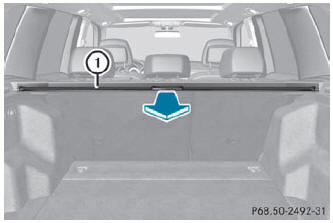
- To extend: pull cargo compartment cover 1 back and clip it into the retainers on the left and right.
- To retract: unhook cargo compartment cover 1 from the retainers on the left and right and guide it forwards by the grab handle until it is fully retracted.
 Important safety notes
Important safety notes
When loading the vehicle, make sure that you do not stack the load in the cargo
compartment higher than the lower edge of the side windows. Do not place heavy objects
on top of the cargo compar ...
 Installing/removing the cargo compartment cover
Installing/removing the cargo compartment cover
To remove: make sure that cargo compartment cover 1 is rolled up.
Press handle 2 on the right underside to the left.
Remove cargo compartment cover 1.
To install: attach cargo compartment c ...
See also:
Radio
Place the ignition switch to the ACC or ON
position and push the radio band select button
to turn on the radio. If you listen to the radio with
the engine not running, the ignition switch
shou ...
Vehicles with manual transmission
Shift to either first gear or reverse gear R.
Turn the SmartKey to position 0 in the ignition lock and remove it. The
immobilizer is activated.
Apply the parking brake firmly.
...
Rain sensor
Ensure that the wipers are
switched off
before entering a car wash. If the rain
sensitive wipers operate during the car
washing process, damage may occur to
the wiper mechanism.
The rain senso ...
