 Mitsubishi Outlander: Electric window control
Mitsubishi Outlander: Electric window control
The electric windows can only be operated with the ignition switch in the “ON” position.
WARNING:
● Before operating the electric window control, make sure that nothing is capable
of being trapped (head, hand, finger, etc.).
● Never leave the vehicle without removing the key.
● Never leave a child (or other person who might not be capable of safe operation
of the electric window control) in the vehicle alone.
● The chid may tamper with switch at the of its hands or head being trapped in the
window.
Electric window control switch
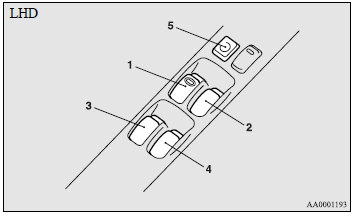
Each door window opens or closes while the corresponding switch is operated.
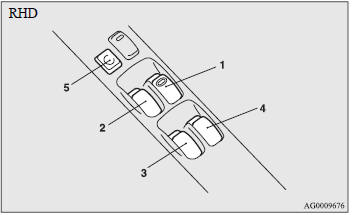
1- Driver’s door window. 2- Front passenger’s door window. 3- Rear left door window. 4- Rear right door window. 5- Lock switch.
The switches can be used to operate all door windows. A door window can be opened or closed by operating the corresponding switch. Press the switch down to open the door window, and pull up the switch to close it.
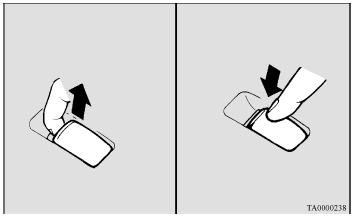
If the switch is fully pressed down/pulled up, the door window automatically opens/closes completely. If you want to stop the window movement, operate the switch lightly in the reverse direction.
NOTE:
● Repeated operation with the engine stopped will run down the battery. Operate
the electric window switches only while the engine is running.
● The electric windows can also be closed with the remote control switch of the
keyless entry system or keyless operation system. Refer to “Keyless entry system”
on page 1-6. Refer to “Keyless operation system: Keyless entry system” on page 1-32.
● If the vehicle is equipped with the keyless operation system, the electric windows
can also be closed with the door or tailgate “LOCK” switch. Refer to “Keyless operation
system: To operate using the keyless operation function” on page 1-25.
● The rear door windows only open halfway.
Lock switch
When this switch is operated, the passenger’s switches cannot be used to open or close the door windows. To unlock, press it once again.
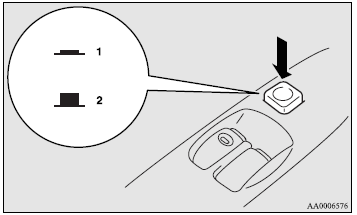
1- Lock. 2- Unlock.
NOTE:
● The driver’s switch always can open or close any door windows.
WARNING:
● A child may tamper with the switch at the risk of its hands or head being trapped
in the window. When driving with a child in the vehicle, please press the window
lock switch to disable the passenger’s switches.
NOTE:
● The settings can be changed so that when the lock switch is “ON” the front passenger
and rear door windows cannot be opened or closed even with the driver’s switch.
Please consult an authorised MITSUBISHI MOTORS dealer.
Timer function
The door windows can be opened or closed for 30 seconds after the ignition switch is turned off. If the driver’s door is opened during this period, the door window can be opened or closed for another 30 seconds. However, once the driver’s door is closed, the windows cannot be operated.
NOTE:
● Functions can be modified as stated below. Please consult an authorized MITSUBISHI
MOTORS dealer.
● The timer period can be adjusted.
● The timer function can be cancelled.
● It can be made impossible to open the front passenger’s and rear windows from
the driver’s switch during timer operation.
Safety mechanism
If a hand or head is trapped in the closing window, it will lower automatically. Nonetheless, make sure that nobody puts their head or hand out of the window when closing a door window. The lowered window will become operational after a few seconds.
WARNING:
● If the safety mechanism is activated three or more times successively, the safety
mechanism will be temporarily cancelled. If a hand or head got trapped, a serious
injury could result.
CAUTION:
● The safety mechanism is cancelled just before the window is fully closed. This
allows the window to close completely. Therefore be especially careful that no fingers
are trapped in the window.
NOTE:
● The safety mechanism can be activated if the driving conditions or other circumstances
cause the power window to be subjected to a physical shock similar to that caused
by a trapped hand or head.
● If the safety mechanism is activated three or more times in a row, the safety
mechanism will be cancelled and the door window will not close correctly. In such
a case, the following procedure should be implemented to rectify this situation.
If the window is open, repeatedly raise the appropriate window switch until that
window has been fully closed. Following this, release the switch, raise the switch
once again and hold it in this condition for at least one second, then release it.
You should now be able to operate all windows in the normal fashion.
 Inside tailgate release
Inside tailgate release
The inside tailgate release is designed to provide a way to open the tailgate
in the case of a discharged battery. The tailgate release lever (see illustration)
is mounted on the tailgate.
You ...
 Sunroof*
Sunroof*
Sunroof
The sunroof can only be operated with the ignition switch in the “ON” position.
1- Open. 2- Tilt up. 3- Close, Tilt down.
To open, press the switch (1)
To stop the moving sunroof, pr ...
See also:
Lower Glove Box
Open the lower glove box by pulling
the bottom of the handle. Close it
with a firm push. Lock or unlock the
glove box with the master key.
The glove box light comes on when
the parking li ...
Messages
When a warning, information or indicator symbol
comes on, a corresponding message
appears on the information display. An error
message is stored in a memory list until the
fault is rectified ...
Operating tips (for automatic air conditioner)
When the engine coolant temperature and
outside air temperature are low, the air flow
from the foot outlets may not operate for a
maximum of 150 seconds. However, this is not a
malfunction. Af ...
