 Subaru Forester: DriverŌĆÖs side power window switches
Subaru Forester: DriverŌĆÖs side power window switches
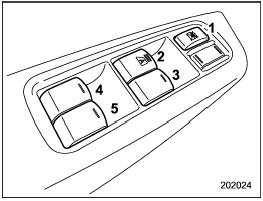
DriverŌĆÖs side power window switches
1) Lock switch
2) For driverŌĆÖs window
3) For front passengerŌĆÖs window
4) For rear left window
5) For rear right window
All door windows can be controlled by the power window switch cluster at the driver side door.
 Operating the driverŌĆÖs window (type A)
Operating the driverŌĆÖs window (type A)
Operating the driverŌĆÖs window (type A)
1) Automatically open/close
2) Open/close
To open:
Press the switch down lightly and hold it.
The window will open as long as the
switch is held.
Th ...
See also:
Seat Belt Maintenance
For safety, you should check the
condition of your seat belts regularly.
Pull each belt out fully, and look for
frays, cuts, burns, and wear. Check
that the latches work smoothly and
the belt ...
Winter driving tips
Carry out the necessary preparations and inspections before driving
the vehicle in winter. Always drive the vehicle in a manner appropriate
to the prevailing weather conditions.
■ Pre-winter ...
Adjusting the position of the air outlets
Front outlets (center)
Direct air flow to the left or right,
up or down.
Front outlets (right and left sides)
Direct air flow to the left or right,
up or down. ...

