 Subaru Forester: Door interlock switch
Subaru Forester: Door interlock switch
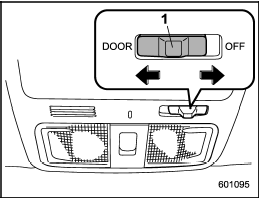
Door interlock switch
1) Door interlock switch
Although the map light switches (lenses) are in the OFF position (manually off), the map lights can be set to illuminate automatically in conjunction with the opening of the doors by use of the door interlock switch. The door interlock switch has the following positions.
OFF: The map lights do not illuminate automatically in conjunction with the opening of the doors. But, the lights can be turned on manually by pushing the map light switches (lenses).
DOOR: The map lights illuminate automatically in the following cases.
- Any of the doors other than the rear
gate is opened. (The map lights do not
illuminate when only the rear gate is
opened.)
- The doors are unlocked using the
remote keyless entry transmitter.
- The ignition switch is turned from the “Acc” position to the “LOCK” position.
The automatically illuminated map lights remain on for several seconds and then gradually turn off after all doors are closed. While the lights are on, if any of the following operations are performed, the map lights turn off immediately.
- The ignition switch is turned from the “LOCK” position to the “Acc” or “ON” position.
- All doors and the rear gate are locked using the remote keyless entry transmitter.
The setting of the period for which the lights remain on (OFF delay timer) can be changed as follows.
- Models with genuine SUBARU navigation system:
The setting can be changed using the navigation monitor. For details, please refer to the Owner’s Manual supplement for the navigation system. Also, the setting can be changed by a SUBARU dealer.
Contact your SUBARU dealer for details.
- Models without genuine SUBARU navigation system:
The setting can be changed by a SUBARU dealer. Contact your SUBARU dealer for details.
 Map light
Map light
Map light
1) Map light switch (lens)
To turn on the map light, push the lens.
To turn it off, push the lens again.
When leaving the vehicle, make sure the
lights are turned off to avoid batt ...
 Sun visors
Sun visors
Sun visors
To block out glare, swing down the visors.
To use the sun visor at a side window,
swing it down and move it sideways. ...
See also:
Crash-responsive emergency lighting
The interior lighting is activated automatically if the vehicle is involved in
an accident.
To switch off the crash-responsive emergency lighting: press the hazard warning
lamp button.
or
Lock ...
Changing the air cleaner filter
To change the filter, unsnap the clips around the
cover. When this is done, the cover can be lifted
off, the old filter removed and the new filter put
in its place. Genuine Hyundai Replacement ...
Epb manual use
Epb manual use
1. To apply the parking brake, with the vehicle
stationary, pull up the lever and release it.
The parking brake warning
lamp will illuminate. It is
important to confirm that th ...
