 Subaru Forester: Display selection (type C audio)
Subaru Forester: Display selection (type C audio)
Select an item to be displayed using the same method as when a CD is played.
Refer to âDisplay selection (type A, B and
C audio)â. Each time you briefly
press the  button, the indication
changes in the following sequence.
button, the indication
changes in the following sequence.
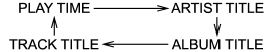
 Random playback
Random playback
Random playback is operated in the same
way a CD is played. Refer to âRandom
playbackâ. Each time you press the
button for 0.5 second or longer
(type
C audio)/ button (the âRDMâ
...
 Folder selection
Folder selection
Select a folder in the same way a folder is
selected when a CD is played. Refer to
âFolder selectionâ. ...
See also:
Licence grant
OS grants you a non-exclusive licence to use
your copy of the OS Code-Point data for your
personal use solely as part of the Navigation
System. You may transfer the licence to a
subsequent purchas ...
Battery Load Management
The vehicle has Electric Power Management (EPM) that estimates the battery's
temperature and state of charge. It then adjusts the voltage for best performance
and extended life of the battery. ...
Maintenance Main Items and Sub Items
All maintenance items displayed on
the information display are in code.
For an explanation of these
maintenance codes. ...
