 Subaru Forester: Display selection (type A, B and C audio)
Subaru Forester: Display selection (type A, B and C audio)
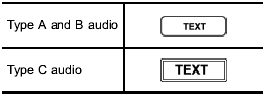
If you press the ÔÇťTEXTÔÇŁ button during playback, the display will change as shown in the following sequence.
For CD-DA:
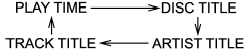
For MP3/WMA/AAC:
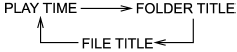
For iPod®:
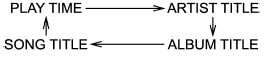
 Scan (type A, B and C audio)
Scan (type A, B and C audio)
The scan mode lets you listen to the first
10 seconds of each track/file in succession.
Press the ÔÇťSCANÔÇŁ button to start
scanning upward beginning with the track/
file(s) following the cu ...
 Page (track/folder title) scroll
Page (track/folder title) scroll
If you press the ÔÇťTEXTÔÇŁ button again for at
least 0.5 second, the title will be scrolled
so you can see all of it.
NOTE
- For type A and B audio, the display
is designed to show titles fo ...
See also:
Hydraulic Power Steering (3.0L V6 Engine)
If power steering assist is lost due to a system malfunction, the vehicle can
be steered, but may require increased effort. ...
Gear Ranges
DO NOT race the engine when shifting from PARK or
NEUTRAL into another gear range.
PARK
This range supplements the parking brake by locking the
transmission. The engine can be started in this ra ...
Dynamic stability control (amber)
Dynamic stability control (amber)
Illuminates briefly when the
ignition is switched on and
extinguishes when the engine is
started. If the lamp flashes while driving, the
DSC system is active. ...
