 Subaru Forester: Display selection (type A, B and C audio)
Subaru Forester: Display selection (type A, B and C audio)
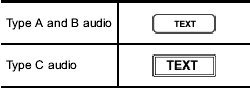
Press the “TEXT” button while receiving the satellite radio to change the display as follows.
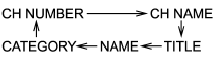
 Displaying and selecting preset stations (type D audio)
Displaying and selecting preset stations (type D audio)
1. Press the button for 1.5
seconds
or longer during satellite radio reception to
display the radio screen.
2. Operate the “TUNE/TRACK/CH” dial
to select the stations. ...
 CD player operation
CD player operation
NOTE
- Make sure to always insert a disc
with the label side up. If a disc is
inserted with the label side down, the
player displays “CHECK DISC”. Refer
to “When the following messages ...
See also:
Connecting cell phones
The procedure for connecting a cell phone varies,
depending on the phone itself and on
whether or not the phone has been previously
paired with the infotainment system (see page
231 for instru ...
Headlamp High/Low-Beam Changer
Headlamp High/Low&-Beam Changer:
Push the turn signal/lane change lever away from you and release, to turn the high
beams on. To return to low beams, push the lever again or pull it toward yo ...
Special driving conditions
Hazardous driving conditions When hazardous driving conditions are encountered
such as water, snow, ice, mud, sand, or similar hazards, follow these suggestions:
• Drive cautiously and allow ext ...
