 GMC Terrain: DIC Buttons
GMC Terrain: DIC Buttons
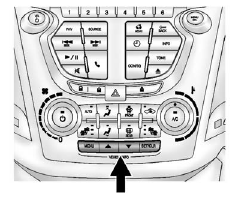
MENU: Press this button to get to the Trip/Fuel Menu and the Vehicle Information Menu.
 : Use these buttons to scroll through
the items in each menu. A small marker will move along the page as you scroll through
the items. This shows where each page is in the menu.
: Use these buttons to scroll through
the items in each menu. A small marker will move along the page as you scroll through
the items. This shows where each page is in the menu.
SET/CLR (Set/Clear): Use this button to set or clear the menu item when it is displayed.
 DIC Operation and Displays
DIC Operation and Displays
Use the DIC buttons located in the center of the instrument panel to access different
displays. The DIC displays trip, fuel, vehicle system information, and warning messages.
It also shows the shi ...
 Trip/Fuel Menu Items
Trip/Fuel Menu Items
Press the MENU button until Trip/ Fuel Information Menu is displayed. Then press
to scroll through the following menu
items:
○ Trip 1
○ Trip 2
○ Fuel Range
○ Average Fu ...
See also:
Unique functions—PCC
1 Information button
2 Indicator lights
Pressing the information button provides certain
information about the vehicle with the help
of the indicator lights. ...
Turn and Lane-Change Signals
An arrow on the instrument panel cluster will flash in the direction of the turn
or lane change.
Move the lever all the way up or down to signal a turn.
Raise or lower the lever until the arrow ...
Parking brake reminder chime
The parking brake reminder chime will sound if
the vehicle is driven at more than 4 MPH (7
km/h) with the parking brake applied. Stop the
vehicle and release the parking brake. ...
