 Mercedes-Benz GLK-Class: Deactivating/activating PARKTRONIC
Mercedes-Benz GLK-Class: Deactivating/activating PARKTRONIC
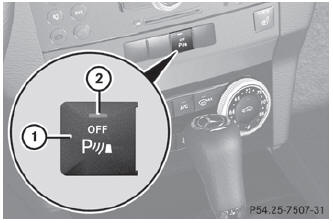
- To deactivate/activate PARKTRONIC
- Indicator lamp
If indicator lamp 2 lights up, PARKTRONIC is deactivated.
![]() PARKTRONIC is automatically activated when you turn the SmartKey to position
2 in the ignition lock.
PARKTRONIC is automatically activated when you turn the SmartKey to position
2 in the ignition lock.
 Warning displays
Warning displays
The warning displays show the distance between the sensors and the obstacle.
The warning display for the front area is located on the dashboard above the center
air vents. The warning display for ...
 Trailer towing
Trailer towing
PARKTRONIC is deactivated for the rear area when you establish an electrical
connection between your vehicle and a trailer.
Fold in the ball coupling if the trailer tow hitch is not required. PA ...
See also:
Shop manual
A Hyundai Shop Manual is available from your
authorized Hyundai dealer. It's written for professional
technicians, but is simple enough for
most mechanically-inclined owners to understand. ...
Malfunction Indicator Lamp
A computer system called OBD II (On-Board Diagnostics-Second Generation) monitors
the operation of the vehicle to ensure emissions are at acceptable levels, to produce
a cleaner environment. This ...
Mud-ruts
This program should be used for
crossing terrain that is muddy,
rutted, soft or uneven. HDC is
automatically selected with this program. ...
