 Mitsubishi Outlander: Cruise control*
Mitsubishi Outlander: Cruise control*
Cruise control is an automatic speed control system that lets you keep the same driving speed. It can be activated at 40 km/h (25 mph) or more.
CAUTION:
● When you do not wish to drive at a constant speed, deactivate the cruise control
function for safety.
● Do not use cruise control when driving conditions will not allow you to stay at
the same speed, such as in heavy traffic or on roads that are winding, icy, snowy,
wet, slippery or on a steep downhill slope.
● If you shift to “N” (Neutral) in cruise control mode without pressing the clutch
first, the engine will run too fast and might be damaged.
NOTE:
● Cruise control may not be able to keep your speed on uphills or downhills.
Cruise control switches
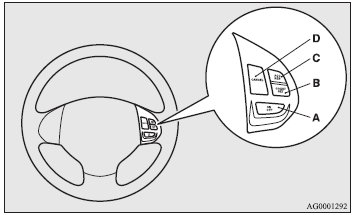
A- “ON OFF” switch
Used to activate and deactivate the cruise control function.
B- “COAST SET” switch
Used to reduce the set speed and to set the speed of constantspeed driving.
C- “ACC RES” switch
Used to increase the set speed and, when constant-speed driving is finished, to return to the original set speed.
D- “CANCEL” switch
Used to terminate constant-speed driving.
NOTE:
● When operating the cruise control switches, correctly press each cruise control
switch. The cruise control may be turned off automatically if two or more of the
cruise control switches are pressed at the same time.
“CRUISE” control indicator
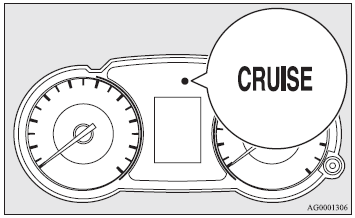
This indicator will come on when the cruise control “ON OFF” switch (A) is pressed to turn on the cruise control system.
To activate
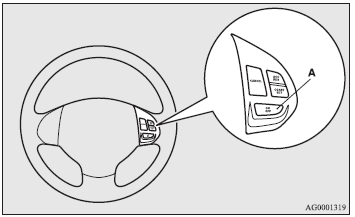
1. Lightly press the “ON OFF” switch (A).
NOTE:
● If the cruise control is on when the ignition switch is turned to “OFF” position,
cruise control will turn on automatically and the “CRUISE” control indicator will
illuminate the next time you start the engine.
● If the battery voltage is insufficient, the memory data for the cruise control
will be erased. As a result, the “CRUISE” control indicator may not come on when
you restart the engine. If this happens, press the “ON OFF” switch once again to
activate the cruise control.
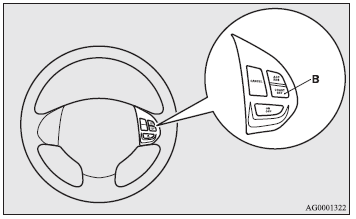
2. Press the “COAST SET” switch (B) while driving at the desired speed.
NOTE:
● The speed when you released the “COAST SET” switch will be set as the cruising
speed.
● It is not possible to set the vehicle speed while driving in 1st gear.
To increase the set speed
There are 2 ways to increase the set speed. “ACC RES” switch If you press and hold down the “ACC RES” switch (C), the speed will gradually increase. When you reach your desired speed, release the switch. Your cruising speed is now set.
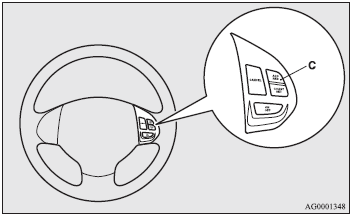
To increase the speed in small amounts, press the “ACC RES” switch (C) for less than 1 second and release it. Every time you press the “ACC RES” switch (C), the speed will increase by approximately 1.6 km/h (1 mph).
Accelerator pedal
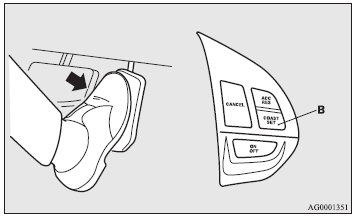
Use the accelerator pedal to reach your desired speed and then push the “COAST SET” switch (B) and release the switch momentarily to set a new desired cruising speed.
To decrease the set speed
There are 2 ways to reduce the set speed. “COAST SET” switch Press and hold the “COAST SET” switch (B) while driving at the set speed, and you will slow down (coast) gradually. When you reach desired speed, release the “COAST SET” switch. Your cruising speed is now set.
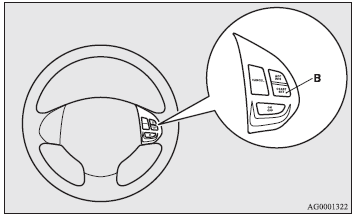
To decrease the speed in small amounts, press the “COAST SET” switch (B) for less than 1 second and release it. Every time you press the “COAST SET” switch (B), the speed will decrease by approximately 1.6 km/h (1 mph).
Brake pedal
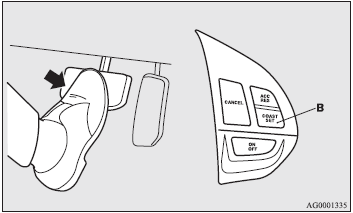
Use the brake pedal, which disengages the cruise control, then push the “COAST SET” switch (B) and release the switch momentarily to set a new desired cruising speed.
To temporarily increase or decrease the speed
To temporarily increase the speed
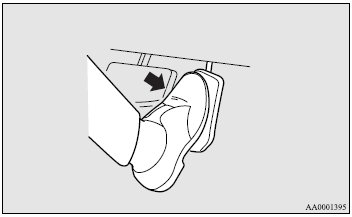
Press the accelerator pedal as you would normally. When you release the pedal, you will return to your set speed.
To temporarily decrease the speed
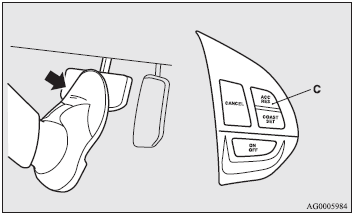
Apply the brakes to decrease the speed. To return to the previously set speed, press the “ACC RES” switch. Refer to “To resume the set speed” on page 4-47.
To deactivate
The cruise control can be turned off as follows:
● Press the “ON OFF” switch (A) (cruise control function will be deactivated).
● Press the “CANCEL” switch (D).
● Depress the brake pedal or slightly tap it.
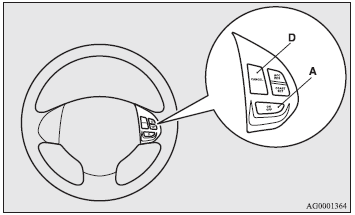
The cruise control can be turned off automatically in any of the following ways:
● By pressing the clutch pedal down.
● When your speed slows to about 35 km/h (22 mph) or less.
● When the active stability control (ASC) starts operating (if so equipped). Refer
to “Active stability control (ASC)” on page 4-36.
To resume the set speed
If the cruise control is deactivated by the condition described in “To deactivate” on page 4-46, you can resume the previously set speed by pressing the “ACC RES” switch (C) while driving at a speed of approximately 40 km/h (25 mph) or greater.
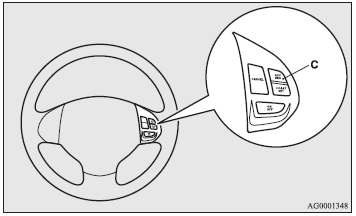
Under either of the following conditions, however, using the switch does not
allow you to resume the previously set speed. In these situations, repeat the speed
setting procedure:
● The cruise control is turned OFF.
● The ignition switch is turned to the “OFF” position.
 Active stability control (ASC)*
Active stability control (ASC)*
The active stability control (ASC) takes overall control of the anti-lock brake
system, traction control function and stability control function to help maintain
the vehicle’s control and tracti ...
 Reversing sensor system*
Reversing sensor system*
This system operates when you are backing the vehicle. It uses corner and back
sensors to detect an obstacle and sounds a buzzer to inform you of the approximate
distance to the obstacle.
CAUTION ...
See also:
To Change or Select Files
Use the SKIP button while an iPod is
playing to change files.
SKIP - Each time you press the
(SKIP +) button, the system
skips forward to the beginning of the
next file. Press the (SKIP -) ...
Making Turns
Notice: Making very sharp turns while trailering could cause the trailer to come
in contact with the vehicle. The vehicle could be damaged. Avoid making very sharp
turns while trailering.
When tu ...
Restoring the factory settings
Press the and
buttons simultaneously for approximately
six seconds until the battery check lamp flashes twice.
...
