 Volvo XC60: Crash mode
Volvo XC60: Crash mode
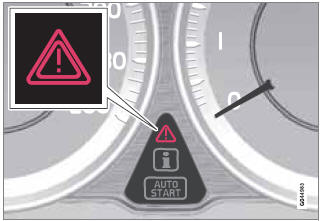
Crash mode
 Rollover Protection System (ROPS)
Rollover Protection System (ROPS)
Volvo’s Rollover Protection System utilizes the
Roll Stability Control (RSC) function, which is
designed to help minimize the risk of a rollover
in emergency maneuvers or if a skid should
oc ...
 Driving after a collision
Driving after a collision
If the vehicle has been involved in a collision,
the text Safety mode See manual may
appear in the information display. This indicates
that the vehicle's functionality has been
reduced.
NOTE
...
See also:
Chemical Paint Spotting
Airborne pollutants can fall upon and attack painted vehicle surfaces causing
blotchy, ring-shaped discolorations, and small, irregular dark spots etched into
the paint surface. ...
OnStar®
If equipped, this vehicle has a comprehensive, in-vehicle system that can connect
to a live Advisor for Emergency, Security, Navigation, Connection, and Diagnostic
Services. See OnStar Overview on ...
Bag hooks
The bag hook can bear a maximum load of 11 lbs (5 kg). Do not use it to secure
a load.
There is one bag hook on the left side wall in the cargo compartment and there
are two hooks on the right ...
