 Subaru Forester: Control panel
Subaru Forester: Control panel
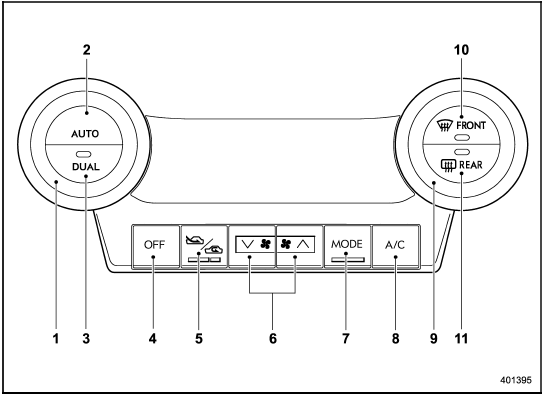
Control panel
1) Temperature control dial (driver’s side)
2) AUTO button
3) DUAL mode button
4) OFF button
5) Air inlet selection button
6) Fan speed control button
7) Airflow mode selection button
8) Air conditioner button
9) Temperature control dial (front passenger’s side)
10) Defroster button
11) Rear window defogger button (Refer to “Defogger and deicer”.)
 Type A
Type A
NOTE
The blower fan rotates at a low speed
when the engine coolant temperature is
low. For efficient defogging or dehumidifying
in cold weather, press the “A/C”
button.
The automatic cl ...
 AUTO button
AUTO button
FULL AUTO mode operation:
When the “AUTO” button is pressed, the
indicator light “FULL AUTO” on the display
illuminates. In this state, fan speed, airflow
distribution, air-inlet cont ...
See also:
Automatic headlight beam leveler warning light (models with HID headlights)
This light illuminates when the automatic
headlight beam leveler does not operate
normally.
If this light illuminates while driving or does
not turn off approximately 3 seconds after
turn ...
Removing wheel cover (if so equipped)
Never use your hands to remove the
wheel cover. This may cause personal
injury.
To remove the wheel cover, use the jack rod 1
as illustrated.
Apply cloth 2 between the wheel and jack rod ...
M+S tires
At temperatures below 45 ‡(+7 †), use winter tires or all-season tires. Both
types of tire are identified by the M+S marking.
Only winter tires bearing the snowflake
symbol in addition to th ...
